The Figma Background Removal Plugins utilize cutting-edge algorithms, artificial intelligence (AI) technology, and user-friendly interfaces to deliver accurate and smooth background removal outcomes.
We’ll examine the top Figma background removal plugins in the market, each with special attributes and advantages. Whether you’re a professional website designer, a marketing enthusiast, or an e-commerce entrepreneur, these plugins streamline your design workflow and enable you to produce aesthetically amazing designs.
Top Figma Background Removal Plugins in the Market
You may say goodbye to laborious backdrop removal jobs in Figma using PicWish backdrop Remover.
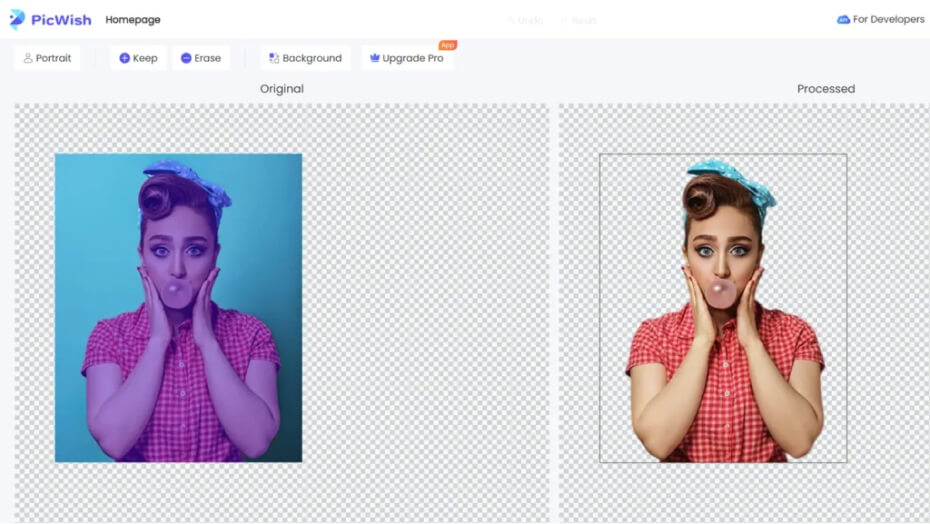
With the help of this plugin’s sophisticated algorithms and AI technology, designers can easily remove backgrounds from photographs. With a few clicks, effortlessly switch from intricate editing to clear, translucent backgrounds. Make the most of your design abilities by using PicWish Background Remover.
Discover the power of Remove BG, a Figma plugin that gives designers the ability to quickly eliminate backgrounds from pictures. With the use of clever technology, Remove BG makes it simple for you to alter photographs so you can concentrate on the focal point of your design—the image. With Remove BG, you can improve the quality of your design process and produce visually striking content with ease.
For Figma designers who want to optimize their process, Icons8 Background Remover is an essential tool. You can save a lot of time and work by using this plugin, which provides a smooth and effective method of removing backgrounds from photographs. Without requiring intricate editing, you can create neat, polished designs with Icons8 Background Remover. Boost your output and effortlessly realize your vision.
Background removal is revolutionized by PixCut, a Figma plugin that changes everything. PixCut gives designers the ability to quickly and precisely remove backgrounds from photographs with ease of use and efficiency. Thanks to its robust algorithms, PixCut can help you swiftly produce stunning graphics, whether you’re working on graphic designs, product photographs, or illustrations. It pairs with Figma without any issues.
PhotoRoom is a strong background removal plugin that can help you realize the full potential of your Figma designs.
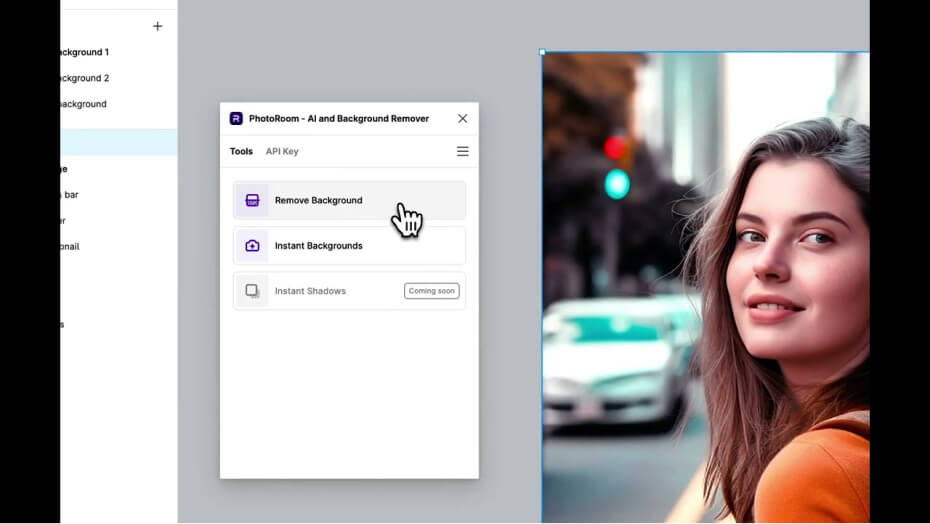
Quickly and easily change your designs by removing backgrounds from photographs with ease. You can easily create polished and professional-looking graphics that grab attention with PhotoRoom’s user-friendly UI and AI-powered technologies. With PhotoRoom, you can create more creatively and streamline your design workflow.
Next-generation background reduction is achieved with Benzin, a Figma plugin. In order to quickly and precisely remove backgrounds from photographs, it makes use of cutting-edge AI algorithms. Designers can precisely define subjects, smooth edges, and produce eye-catching imagery with ease when using Benzin. Benzin’s strength can help you take your designs to new heights.
Also read: Top 10 WordPress Themes with Artificial Intelligence for 2024
7. ClipDrop
A ground-breaking Figma plugin, ClipDrop combines backdrop removal functionality with augmented reality (AR) technology. You may take pictures of real-world things using the camera on your smartphone or tablet and easily import them into Figma with the background eliminated. With the help of this plugin, you can easily combine digital and physical aspects to improve your designs in a novel and engaging way.
With its wealth of features, BackgroundCut is a Figma plugin that makes backdrop removal operations easier. It offers a variety of sophisticated tools and choices to produce precise and flawless outcomes. With BackgroundCut, designers can effortlessly create images of professional quality, from precise foreground extraction to sophisticated edge recognition. With BackgroundCut’s accuracy and ease of use, your creations will stand out.
With Removal.ai, background removal is effortless thanks to the combination of AI technology and a user-friendly UI in a strong Figma plugin.
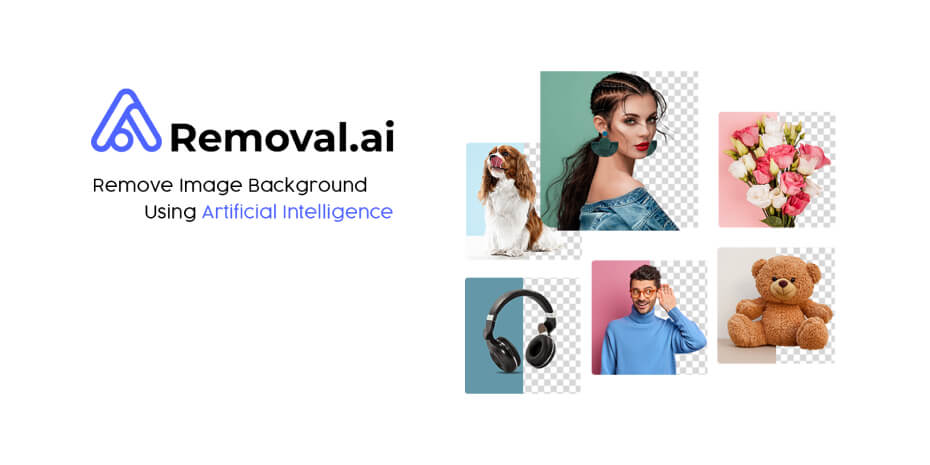
It makes it simple for designers to eliminate backgrounds from pictures, leaving just clear, transparent items in their place. Whether you’re working on illustrations, icons, or product photos, Removal.ai provides a quick fix to improve your creative workflow and produce eye-catching graphics.
The backdrop removal process is made easier with the help of Unbackground, an intuitive Figma plugin. It allows designers to concentrate on the main issue by providing a variety of tools and capabilities for precisely removing backgrounds from photographs. Unbackground saves you time and effort while producing designs that look professional thanks to its user-friendly interface and accurate outcomes.
With strong backdrop removal capabilities, Clipping Magic is a flexible Figma plugin. Advanced features include several output options, customizable enhancements, and intelligent background detection. Without the need for difficult manual editing, designers can easily eliminate backgrounds, adjust the boundaries, and produce aesthetically pleasing designs with Clipping Magic.
With the use of artificial intelligence (AI), Slazzer is a potent Figma plugin that can accurately remove backgrounds from photos. Designers can save a significant amount of time and work by automating the background removal procedure. Slazzer is perfect for e-commerce, marketing, and graphic design projects since it allows you to swiftly generate transparent backdrops.
ZapBG is a dynamic Figma plugin that can remove backgrounds really quickly. ZapBG’s sophisticated algorithms enable designers to easily remove backdrops and swap them out for solid hues, gradients, or unique backgrounds. It makes customisation simple and quick, instantly giving your creations a distinctive and professional appearance.
Conclusion
When it comes to removing backgrounds from photographs, Figma provides users with a multitude of possibilities. We examined three automatic plugins that could quickly remove image backgrounds and highlighted the benefits and drawbacks of each one.
We also covered picture masking for those who desire a more sophisticated strategy with more control. You can manipulate the viewable portions of the image to your heart’s content with this strategy, which is made possible by the pen tool’s exceptional precision. The outcomes are worthwhile despite the fact that it takes a great deal longer than automated procedures.
Ready to revolutionize your website with Figma plugins for background removal? Contact InCreativeWeb today, your trusted partner in building cutting-edge websites with seamless design integration. Let us transform your online presence with innovative solutions tailored to your unique needs.
Author
Jayesh Patel
Jayesh Patel is a Professional Web Developer & Designer and the Founder of InCreativeWeb.
As a highly Creative Web/Graphic/UI Designer - Front End / PHP / WordPress / Shopify Developer, with 14+ years of experience, he also provide complete solution from SEO to Digital Marketing. The passion he has for his work, his dedication, and ability to make quick, decisive decisions set him apart from the rest.
His first priority is to create a website with Complete SEO + Speed Up + WordPress Security Code of standards.