Website speed is crucial in today’s fast-paced digital world. A slow loading website frustrates visitors and harms your search engine ranking. W3 Total Cache is a popular WordPress plugin that promises to significantly improve website performance.
But with so many caching plugins available, is W3 Total Cache still a top contender in 2024? This comprehensive review dives deep into everything you need to know.
We’ll explore W3 Total Cache’s features, guide you through its performance compared to other options. We’ll also compare its advantages and disadvantages to help you decide if it’s the right fit for your WordPress website.
Whether you’re a seasoned or professional website developers or just starting to explore website optimization, this review will equip you with the knowledge to make an informed decision.
What Is Caching?
Caching can be thought of as a server delivering users a convenient duplicate of a webpage. A page gets stored in the cache the first time a user views it.
A wonderful method of preventing server overload is this ingenious approach. Instead of contacting the server again when they land on the same page, the cache quickly sends the stored copy.
Why Is Caching Important?
Caching plays a vital role in improving efficiency, decreasing workload, and conserving resources. Website loading times are accelerated, database performance is enhanced, and application replies are accelerated because it temporarily saves frequently requested data, making it faster to access than the original source.
Customers are happier, bounce rates are lower, and conversion rates are higher on websites that load quickly. Due to the direct impact on user experience, a website’s performance is very important.
Additionally, caching can lower bandwidth costs and server maintenance while preventing bottlenecks.
What is W3 Total Cache?
A website that loads quickly improves client happiness, lowers bounce rates, and raises conversion rates. Since it immediately impacts your user experience, a website’s performance is very important.
Additionally, caching can avoid bottlenecks and lower server and bandwidth costs. This plugin is a dependable option for improving website speed because of its sophisticated caching features, CDN integration, and other features.
Because W3 Total Cache allows them to accurately adjust the performance of their website, seasoned WordPress users frequently choose it.
W3 Total Cache Features
Many people claim that W3 Total Cache is an extremely sophisticated caching plugin. The functionality and setting choices it offers might significantly improve the performance of your website.
This review of W3 Total Cache explores the capabilities and possibilities of the plugin, including:
Page Caching
W3 Total Cache offers a range of caching settings to improve the performance and user experience of your website. Furthermore, it is integrated with Content Delivery Networks (CDNs) to expedite the delivery of cached content from global servers.
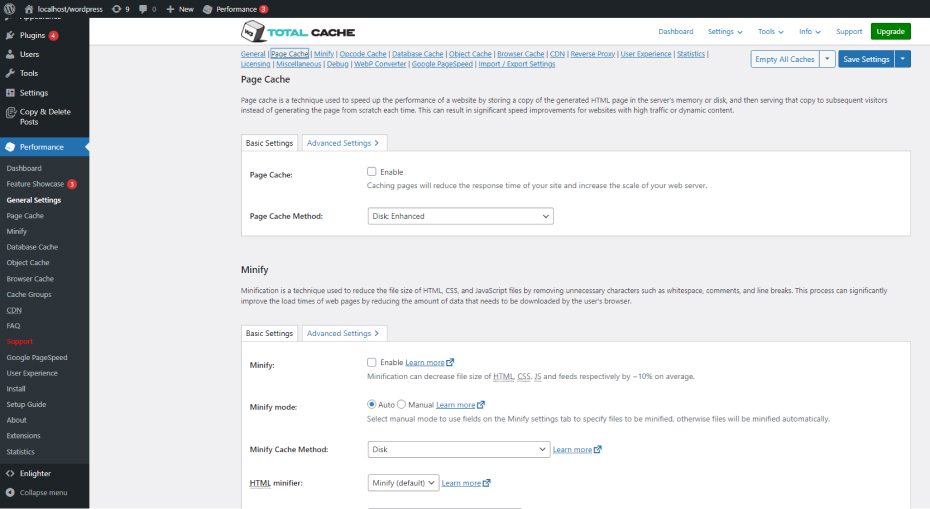
Beyond simply improving Core Web Vitals stats, these special caching features-which are uncommon in other plugins-speed up your website, enhance user experience, and may even increase your search engine rankings.
These consist of search results, feeds, CSS, JavaScript, and caching for pages and posts. Through the use of user agent, referrer, and cookie groups, the plugin enables you to precisely adjust and optimize caching.
Database Caching
Database caching is the process of keeping frequently visited data in memory to improve efficiency, decrease database load, and speed up retrieval.
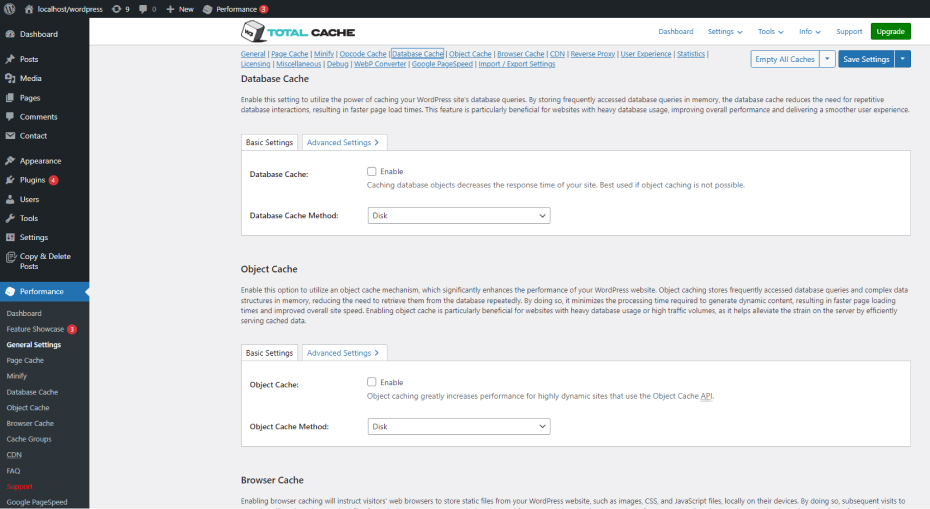
You can quickly improve both the front-end and back-end speed of your website by turning on database caching with W3 Total Cache.
Fragment Caching
In order to improve performance by minimizing the need to generate the cache on a regular basis, fragment caching is a technique that stores portions of webpages rather than complete pages.
It allows for more reliable performance on dynamic pages without preventing them from being cached.
For websites that include dynamic pages including data, such as emails and names, or those are eCommerce, membership, news, or any other type of website where data is updated frequently, fragment caching can be quite helpful.
Asset Minification & Management
W3 Total Cache improves the performance of your website by streamlining the size and delivery of resources including HTML, CSS, and JavaScript (JS).
Through the Asset Minification & Management capabilities, characters that aren’t needed are eliminated, different file types are compressed, and quick configuration is made possible with both auto and manual setup modes.
Lazy Load Resources
Until an image, video, or other webpage element enters your view, it is loaded slowly using a technique called lazy loading.
JScript, iframes, and pictures can all be loaded slowly with W3TC. Lazy loading can be customized by adjusting the loading threshold and removing particular images or items.
In particular, for devices with constrained data packages or computing power, this technique enhances the mobile user experience while increasing the speed at which pages load initially and saving bandwidth.
JPG/PNG To WebP Conversion
W3 Total Cache’s Image Service extension has a feature that improves website speed: it converts the JPG/PNG images in your WordPress media library to WebP format, so you can be sure that your website’s slowness isn’t caused by your photos.
WebP, the new image format from Google, offers higher quality images at less file sizes than JPEG or PNG.
How To Use W3 Total Cache?
With the purpose of reducing server load times, W3 Total Cache is a useful WordPress plugin that promises to improve website speed. Simply select “Plugins,” “Add New,” and type “W3 Total Cache” into the search field to include this useful utility on your website.
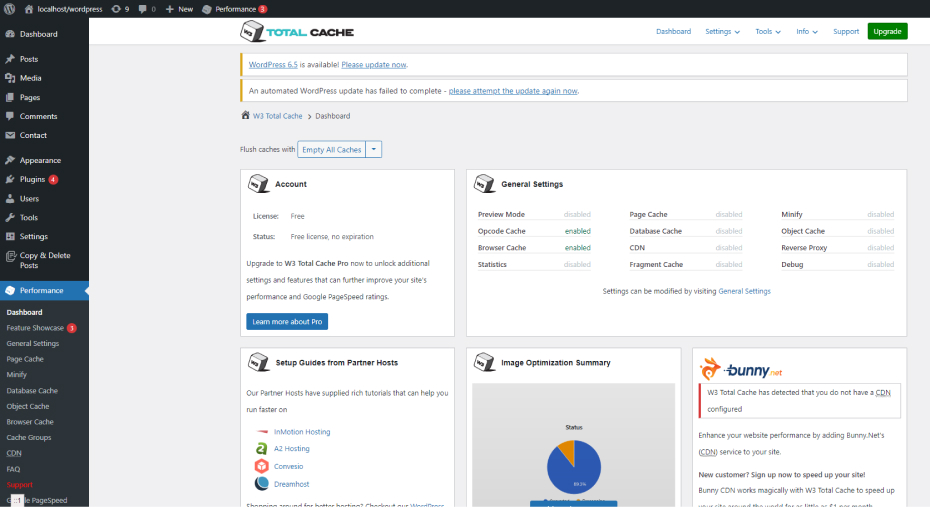
After activating the plugin, you can easily manage and enhance the performance of your website by following these steps:
Selecting Caching Methods
When you follow the setup instructions, W3TC cache runs a number of tests and gives you the option to select alternative caching strategies for certain parts of your website.
Additionally, W3TC shows how different techniques result in varying speeds. This makes it easier to choose the best setup technique for your website.
Lazy Loading Images
Lazy loading of photos can be turned on in the last stages of setup to further improve speed. Go to the plugin’s User Experience section to enable lazy loading for more of your website’s elements.
Minifying Assets
Activating asset minification will improve the speed of your website. To enable this function, go to the general settings. Verify everything on your website to make sure it functions properly after activating this feature. Navigating to the advanced settings will yield additional possibilities for you.
Purging Cache
Cleaning out and recreating all stored cache from start is known as purging the cache. Even while W3TC has the option to automatically clear the cache when changes are made, you might also wish to do so if the website layout looks broken on your own.
Importing/Exporting Settings
Working with W3 Total Cache may immediately reveal to you that it has a clunky user interface and a lot of settings. If you find success, it can be somewhat annoying to have to go through the setup process again on different websites.
W3 Total Cache Pros And Cons
A few of the characteristics we mentioned above have helped W3 Total Cache become known as a formidable competitor in its market.
We’ll also present a fair assessment of W3 Total Cache’s advantages and disadvantages in this review to help you decide if it’s the best option for the requirements of your website:\
Advantages:
- Simple setup wizard
- Enhanced functionality of the website
- Unmatched fine-grained controls
- Less load on the server
- Connectivity with CDNs
- Assistance with Complete Site Delivery using CDNs
Disadvantages:
- It could scare newcomers.
- Many possibilities for configuration
- It might take advanced understanding to configure several functionalities.
- Antiquated and clumsy user interface
- Aggressive caching may make it incompatible with some themes and plugins.
Conclusion
W3 Total Cache remains a powerful caching plugin for WordPress in 2024, especially for complex websites. However, its extensive configuration options might feel overwhelming for beginners. Consider your technical expertise and website’s needs before implementing it. If you crave a user-friendly experience, explore simpler caching options. Regardless of your choice, remember, website speed is paramount. Utilize the insights from this review to choose the caching solution that best optimizes your WordPress website for peak performance and a superior user experience.
InCreativeWeb crafts custom websites that perfectly reflect your brand and captivate your audience. From concept to launch, our expert team ensures your website stands out with stunning design and seamless functionality. Elevate your online presence today with InCreativeWeb’s custom website design and development services. Let’s bring your vision to life!
Author
Jayesh Patel
Jayesh Patel is a Professional Web Developer & Designer and the Founder of InCreativeWeb.
As a highly Creative Web/Graphic/UI Designer - Front End / PHP / WordPress / Shopify Developer, with 14+ years of experience, he also provide complete solution from SEO to Digital Marketing. The passion he has for his work, his dedication, and ability to make quick, decisive decisions set him apart from the rest.
His first priority is to create a website with Complete SEO + Speed Up + WordPress Security Code of standards.