One of the great things about the block editor is that you can extend it with all kinds of new content and layout blocks, which gives you the ability to create more flexible designs.
WordPress offers a set of basic content blocks like a paragraph, image, button, list, and more. Some top WordPress plugins will add their own blocks to make it easy for you to embed their features.
1. Genesis Blocks
Genesis Blocks is a relaunch of what was previously known as Atomic Blocks.
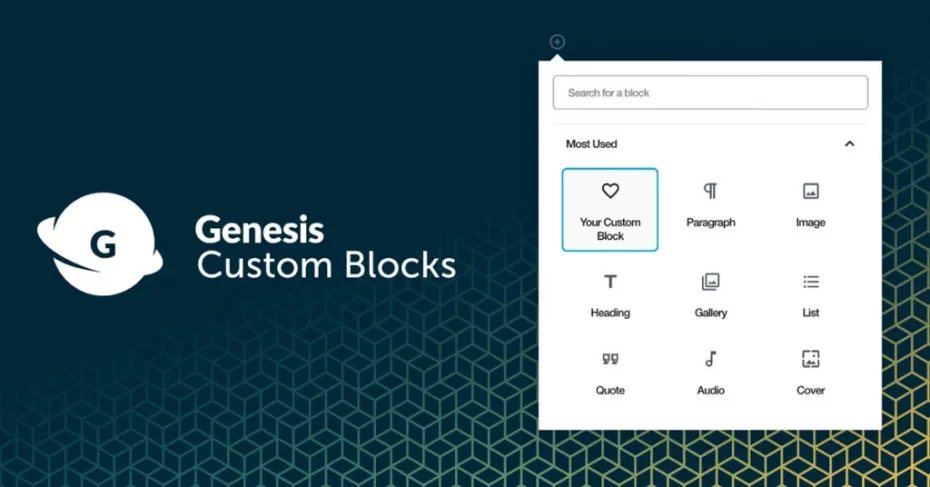
Quick note – you don’t need to use the Genesis Framework theme to use Genesis Blocks, though the two do pair well together.
The free version of Genesis Blocks adds 15 new blocks to the editor. For example, to help you control the layout of your designs, you’ll get a section & layout block, a container block, and a flexible spacer & divider block.
Genesis Pro also gets:
- 56+ section templates
- 26+ full-page templates
- Option to save and reuse your own templates
- Block-level user permissions
2. Ultimate Addons for Gutenberg
Ultimate Addons for Gutenberg is a free block plugin from Brainstorm Force, the same company behind the popular Astra theme and Ultimate Addons for Elementor/Beaver Builder.
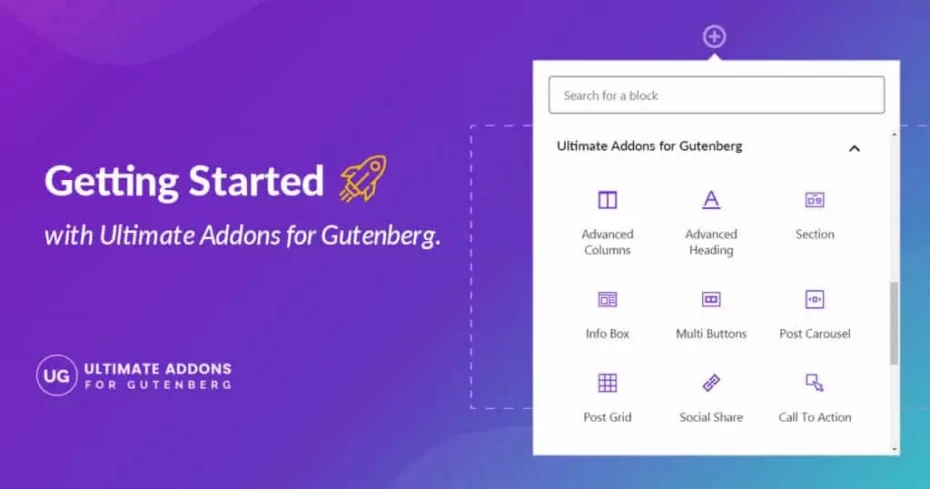
Ultimate Addons for Gutenberg also comes with multiple blocks to help you display your most recent blog posts in different layouts, including:
- Grid
- Masonry
- Timeline (list)
- Carousel
Other notable blocks include:
- Content Timeline – display custom content on a unique timeline layout.
- Form Stylers – style and embed forms from Contact Form 7 or Gravity Forms.
- Buttons – create more advanced buttons with multiple blocks including Multi Buttons and Marketing Button.
- Table of Contents – automatically generate a table of contents based on the headings in your post.
- Price List/Restaurant Menu – create a great-looking restaurant menu.
Ultimate Addons for Gutenberg is 100% free.
3. OptinMonster
OptinMonster is the best lead generation tool for WordPress. The inline campaigns can be added to your posts and pages in just a couple of clicks using the special OptinMonster block.

You could even use OptinMonster’s content locking feature to lock the content below the inline campaign. You can use inline campaigns to quickly and easily embed an eye-catching email signup form on your page.
4. Spectra
Spectra, formerly known as the Ultimate Addon for Gutenberg, is the most widely used Gutenberg blocks library plugin.
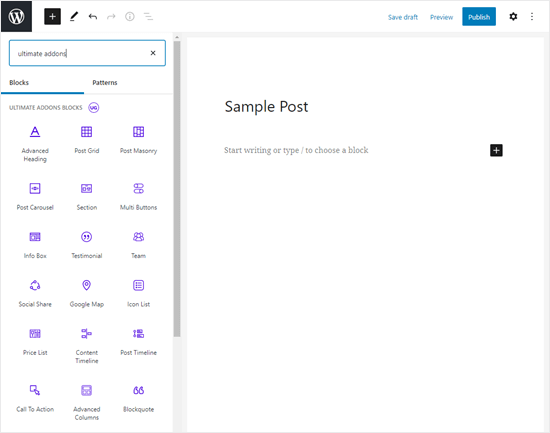
It includes over 30 Gutenberg blocks, including the following:
- Info Box Block – Add an info box with an image, heading, and description.
- Multi Buttons Block – Lets you add multiple buttons within a single block.
- Team Block – Allows you to create a team section with photos.
- Price List Block – Lets you create a price list like a restaurant menu easily.
- Testimonial Block – Useful to add testimonials on your website.
This means you can import a starter site and use the block editor to create beautiful layouts.
5. Envira Gallery
Envira Gallery is the most powerful WordPress gallery plugin available. The default Gallery block in WordPress is quite basic and does not allow you to share the same image galleries outside the editor.
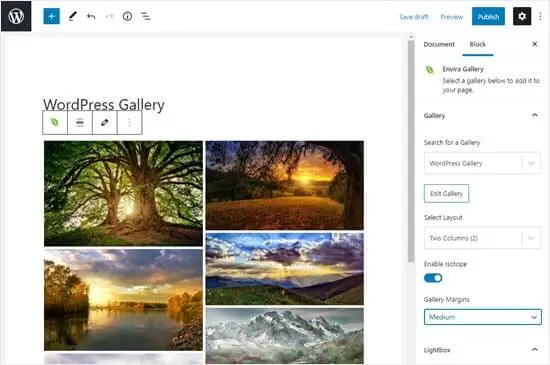
Envira Gallery includes advanced features like watermark protection and image proofing. It also has seamless integration with WooCommerce to let you sell your photos.
6. PublishPress Blocks
PublishPress Blocks (previously called Advanced Gutenberg) is a WordPress block plugin that adds both new blocks and features to the Gutenberg editor.

With PublishPress Blocks, you can enable/disable specific blocks from showing up in the editor, including blocks from other block plugins. For example, you could give admins access to all blocks, while limiting the blocks that authors have access to.
You also get some other smaller features like:
- Custom CSS styles for paragraph blocks.
- Option to define Gutenberg editor size.
Some of the most notable new blocks include:
- Login & Register – let users sign up or log in to your site using a block.
- Search Bar – add a search bar that visitors can use to search using the default WordPress search function.
- Advanced Table – create advanced HTML tables with more options.
- Advanced Columns – get more control over your column layouts.
- Email Opt-in – collect emails and export them as a CSV file.
PublishPress Blocks is 100% free.
7. Kadence Blocks
Kadence Blocks is a freemium WordPress block plugin that focuses on offering really flexible core blocks, rather than offering a huge selection of new content blocks.
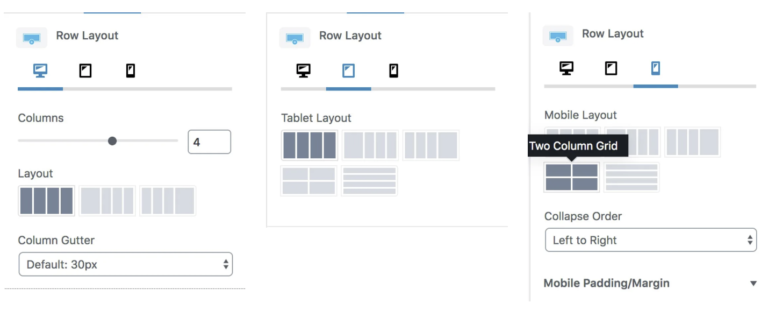
The free version has 10 custom blocks, including the following:
- Row Layout Block – Insert content blocks in one or multiple columns in a row.
- Tabs Block – Lets you create horizontal or vertical tabs and customize them.
- Accordion Block – Create beautiful accordions within your content.
- Icon List Block – Lets you create attractive lists with custom icons instead of default bullets.
The 12+ Kadence Blocks mentioned above are 100% free.
Reference By:
- https://athemes.com/
- https://www.wpbeginner.com/
Author
Jayesh Patel
Jayesh Patel is a Professional Web Developer & Designer and the Founder of InCreativeWeb.
As a highly Creative Web/Graphic/UI Designer - Front End / PHP / WordPress / Shopify Developer, with 14+ years of experience, he also provide complete solution from SEO to Digital Marketing. The passion he has for his work, his dedication, and ability to make quick, decisive decisions set him apart from the rest.
His first priority is to create a website with Complete SEO + Speed Up + WordPress Security Code of standards.