Here is a collection of wireframe tools that may be used to assist you create the ideal concept.
Since customers can create three projects for free before having to choose one of their paying plans, Figma earns our top rank thanks to its combination of strong cloud-based design software.
Figma shines up as a strong cloud-based substitute for applications like Sketch and XD. It’s as easy and simple to use Figma as you could hope for.

One panel manages the entire design organization process, making it simple for you to switch between several artboards, layers, and pages without becoming overwhelmed.
Additionally unique to Figma is the possibility for group cooperation. The actual wireframing procedure with Figma is simple and quick.
The design can be accessed, edited, and comments can be left by many team members using Figma.
One of the greatest paid tools available is Adobe XD, a vector-based design tool. It is made to integrate with other Adobe products including Photoshop, Illustrator, Adobe Fonts, and Adobe Stock.
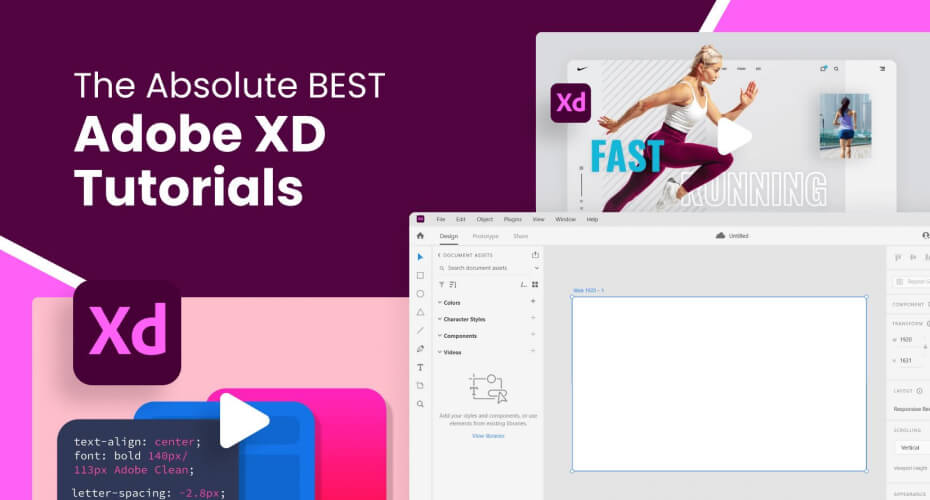
Wireframing, prototyping, and collaboration work incredibly well with this technology. Everything from a basic sketch to a high-fidelity wireframe is available in Adobe XD’s toolkit.
The platform also offers a repeat grid option, voice triggers, auto-animation, and a full suite of collaborative working tools as part of Adobe XD’s focus on providing designers with tools that enable quick creativity.
With a wireframing tool, Sketch altered what was possible. Sketch is an absolute necessity for Mac-based designers because of its straightforward, user-friendly interface, concentration on producing powerful user interfaces, and icon vector design.
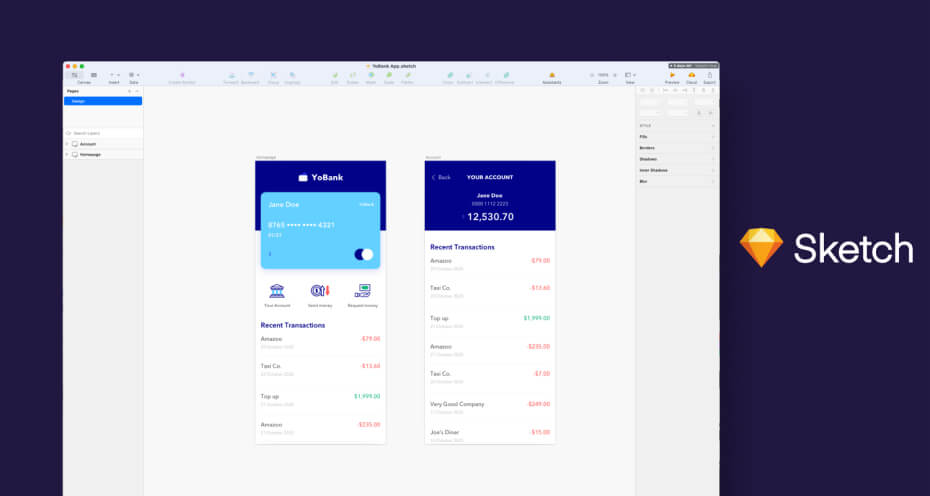
The Symbol function in Sketch, which enables you to design objects that automatically repeat throughout your layout, is one of the program’s notable features.
A free trial is available for Sketch. After then, you can pay a one-time amount to buy the complete program instead of paying a monthly fee.
Balsamiq Wireframes is a straightforward and efficient wireframing tool that enables designers to produce wireframe designs quickly.
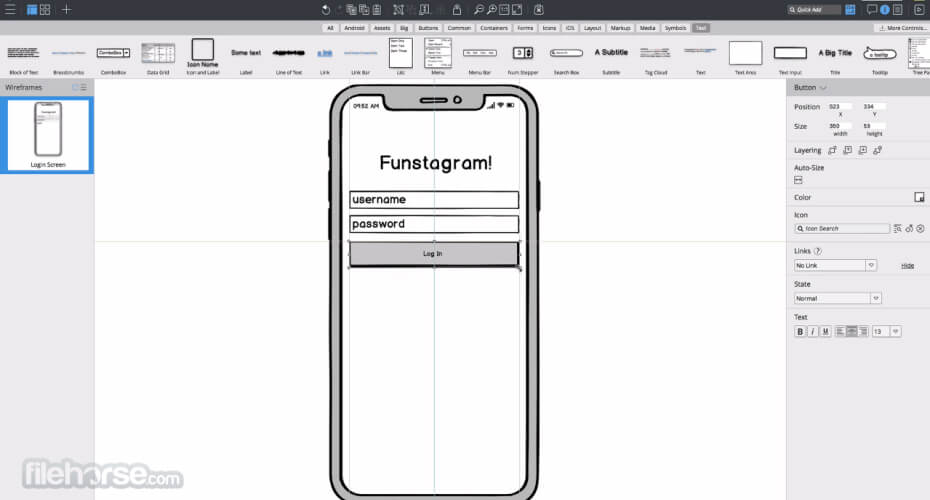
The hand-drawn style of wireframes, which is reminiscent of the design created on a napkin, is best described as being rapid and sloppy.
A drag-and-drop editor is available for designers to utilize in order to arrange pre-built widgets, which significantly reduces the learning curve. The majority of elements in Balsamiq Wireframes are drag-and-droppable.
For less technical designers, there is a wireframing program called Justinmind that is accessible for Mac and Windows.
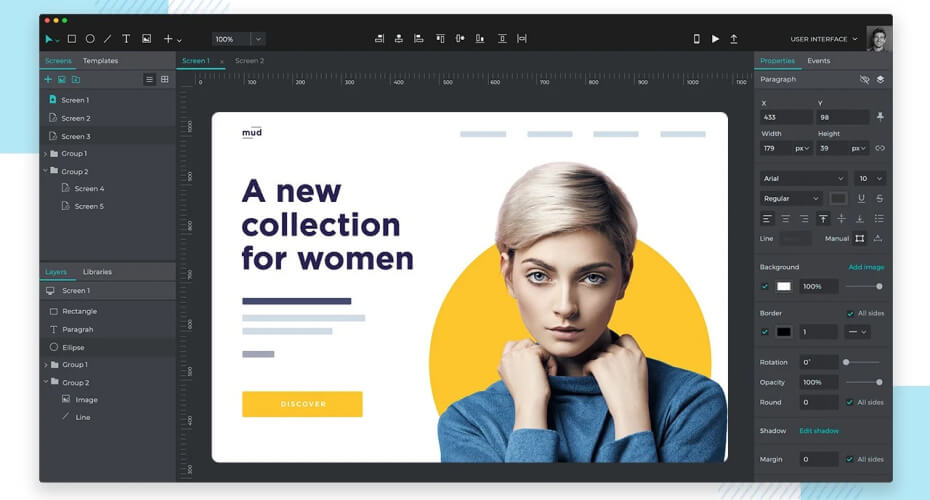
The platform is simpler to use than alternatives like Figma or Sketch and is also easier to master.
Create every UI element’s style, size, and layout distribution to match the appearance and feel of any screen. With Justinmind, you can access UI kits with more than 4000 elements, make lifelike iOS and Android prototypes, interface with programs like Sketch and JIRA, and more.
A variety of interactive prototype features are included in the platform, which is designed to let you build wireframes that can be evaluated as prototypes straight away.
With a useful set of collaborative tools, Lucidchart is a great option for wireframe software for diagramming and data visualization.
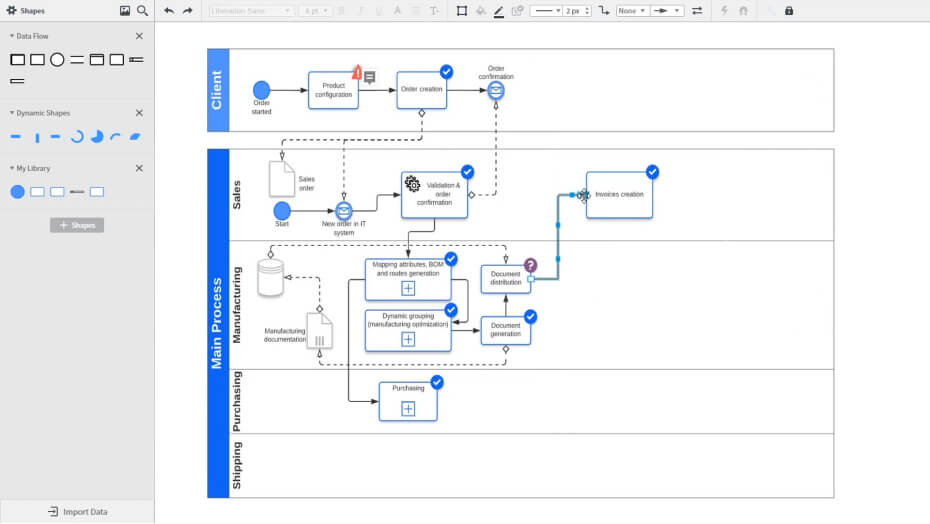
In addition, Lucidchart offers a complete UI shape library with all the essential components you require, such as search boxes, site map icons, and text editors.
For remote and hybrid teams, collaboration is made simpler and easier with the help of features like comments, tasks, sharing, revision history, and embedding.
You can quickly take your disorganized brainstorming sessions and formalize them into diagrams and procedures in Lucidchart since it works nicely with Lucid’s virtual whiteboarding tool Lucidspark.
As your teams create app wireframes and websites, you can centralize communication and communicate using a visual collaboration platform.
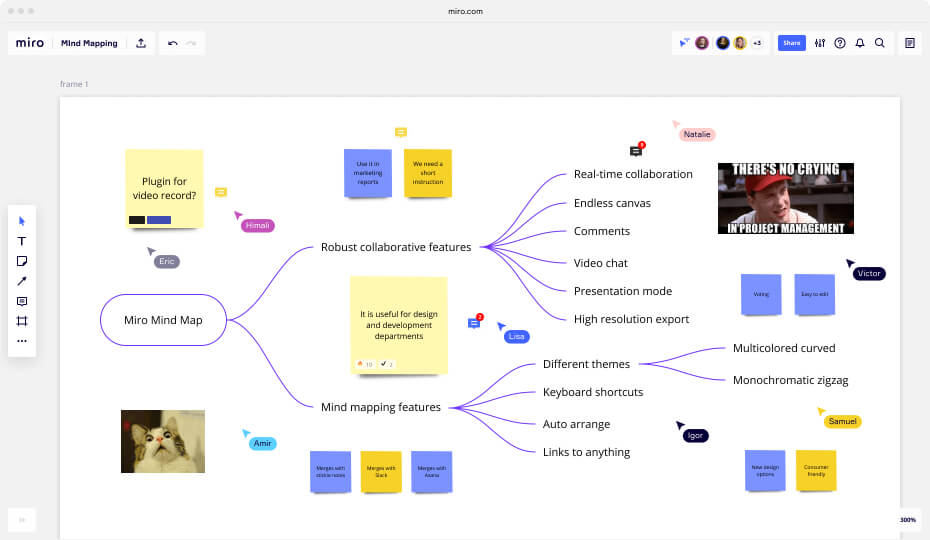
The visual platform from Miro provides powerful tools for lifelong learning, including Miro Academy, online conferences, and a community forum. It is designed for hybrid work.
Wireframing toolkits for user stories or customer journey maps, roadmap or sprint planning, retros, and more are all included in Miro’s wireframing tool. It also has a powerful collection of widgets, prebuilt templates, an endless canvas for brainstorming, and more.
Author
Jayesh Patel
Jayesh Patel is a Professional Web Developer & Designer and the Founder of InCreativeWeb.
As a highly Creative Web/Graphic/UI Designer - Front End / PHP / WordPress / Shopify Developer, with 14+ years of experience, he also provide complete solution from SEO to Digital Marketing. The passion he has for his work, his dedication, and ability to make quick, decisive decisions set him apart from the rest.
His first priority is to create a website with Complete SEO + Speed Up + WordPress Security Code of standards.