Quick responses and excellent customer service are not only expected but also essential in the age of digital ease if you want to keep people interested.
This is where AI helpers and chatbot systems are useful.
In addition to managing large numbers of requests at once, these platforms can assist clients in promptly and efficiently resolving problems. To improve client interactions, more sophisticated chatbots might also include features like an AI picture generator that allows them to produce unique visuals in real time.
Using chatbots to increase sales is crucial. According to studies, companies who integrate a chatbots see a 67% rise in revenue as a result of this assistance.
We’ll cover all you need to know in this post on adding a chatbot to your website and improving the user experience for your visitors.
A Chatbot: What Is It?
Using text or voice interactions, a chatbot is a software program created to mimic discussions with website visitors.
Typically, chatbots are designed to comprehend, process, and react to user input while simulating human speech.
Because of this characteristic, chatbots are widely used in a variety of businesses, such as:
- Customer support.
- Sales and e-commerce.
- Requests for reservations and bookings.
- Stuff that is instructive and informative.
- Enjoyment.
A Comprehensive Guide for Integrating a Chatbot
Depending on the level of technical sophistication you want, building and implementing a chatbot on your website is typically simple.
In this section, we’ll examine what this implies in more detail and show you how to include chatbots into your website.
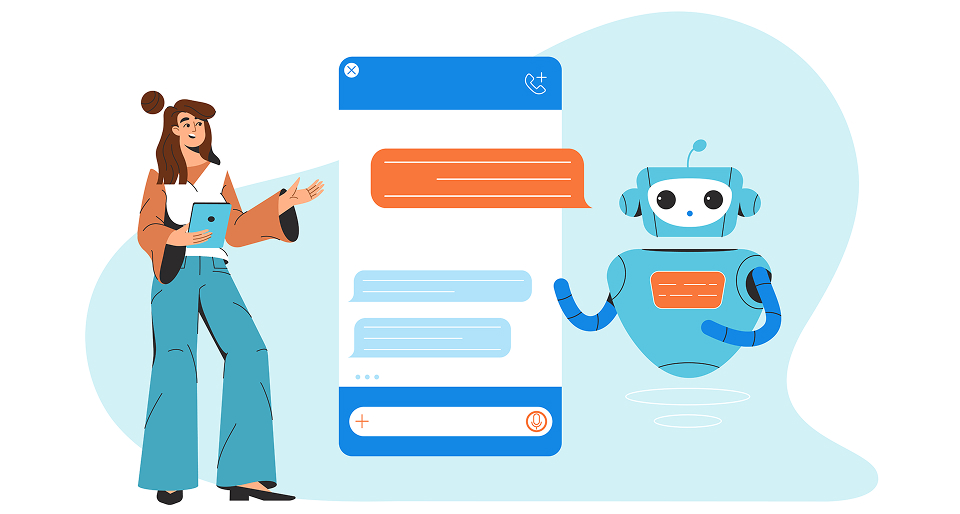
1. Specify the aims and purpose of the chatbot
Clearly defining your goals for your chatbot is essential before implementing it.
For instance, are you trying to increase the effectiveness of your customer service representatives or are you trying to deliver information more quickly?
Understanding your objectives might help you make crucial setup decisions that will help you reach your goals with your chatbot. You can also set quantifiable, precise goals for your chatbot’s performance after it launches to assess its efficacy.
2. Pick a suitable chatbot for your website
alternatives for chatbots vary, from pre-programmed alternatives to software that may be created from the ground up.
What you intend to use the chatbot for and your level of coding expertise will determine which one you select.
Make use of a chatbot engine
Chatbot builders are popular because they are easy to use and perfect for novices.
With the aid of these platforms, you may create a chatbot without needing to know a lot of code.
These platforms usually provide drag-and-drop capabilities and prebuilt templates to assist you in creating your chatbot.
Among the well-known chatbot developers are
Create a custom chatbot from the beginning
It could be advisable to build a chatbot from scratch if you require a customized solution.
Programming, coding, and an awareness of natural language processing (NLP) are necessary for this method.
Commonly used computer languages for chatbot creation include Python, Microsoft Bot Framework, and Rasa.
3. Create the dialogue flow of your chatbot
In order to guide users through a variety of circumstances and replies, this step typically entails writing a screenplay or conversation.
Think about the various dialogue trajectories and the appropriate chatbot response based on the request when developing this script.
Following the creation of this script, you can incorporate more complex features, including importing your APIs into the chatbot platform or retrieving data from your database.
4. Include the chatbot on your webpage.
This phase involves adding the chatbot to your website so that users can access it. The kind of chatbot development you select may affect the integration.
For platforms that create chatbots
The majority of platforms will include an integration code snippet or plug-in that you can easily incorporate into the HTML of your website.
Usually found in the publishing or integration part of the platform, this snippet comes with instructions on how to properly add the code.
For specially designed chatbots
This could entail making sure the chatbot’s user interface matches your company’s branding and utilizing WebSockets for real-time conversation.
Webhooks can be used to transmit commands or notifications from your website if you wish to use APIs to let the chatbot send and receive messages.
5. Give the chatbot a try
Make sure the AI chatbots are working as expected by thoroughly testing them before going live.
This contains:
- Testing the website chat widget’s discussion flows.
- Verifying the accuracy of the response.
- Verifying whether the chatbot is compatible with your integrations.
You can assist your audience have a positive user experience right away by making sure your chatbot functions properly on all of the key browsers and devices they use.
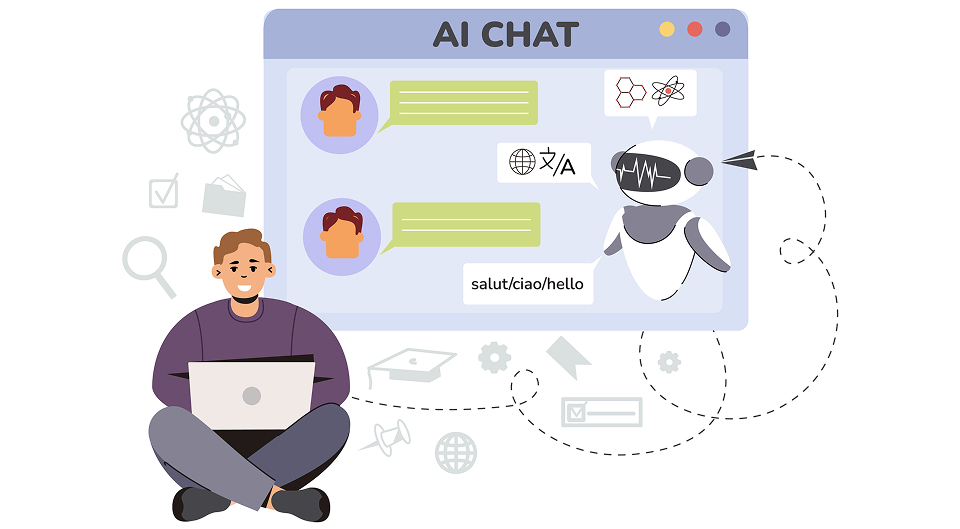
6. Start and track your chatbot
When your pre-launch testing are satisfactory, your chatbot is prepared to be deployed on your website. You can use social media, email newsletters, and your website to advertise your chatbot.
Following launch, keep a careful eye on your chatbot’s performance and make any required modifications to guarantee a seamless user experience.
Additionally, ongoing observation enables you to gain a deeper comprehension of user interactions and gradually enhance your chatbot’s functionality.
What Advantages Do Chatbots Offer for Your Website?
Chatbots are becoming an essential component of digital strategies due to the quick development of machine learning and the increasing demand from consumers for effective bot interactions.
Below, we will examine these advantages in more detail.
1. Fluent and rapid multilingual responses
Chatbots may work around the clock and are quite good at providing prompt answers to consumer questions.
Additionally, the software can manage several requests at once and deliver thorough and timely answers.
Additionally, this efficiency is not restricted to a single language; chatbots can be configured to interact with clients in other languages to improve the customer experience.
2. To increase sales, it provides more individualized experiences.
In order to improve the customer experience, chatbots gather and examine consumer data.
To provide more individualized experiences, chatbots can also be connected with a number of other corporate platforms, including:
- Modifying communications to fit each stage of the client experience.
- Making pertinent product recommendations in light of consumer behavior.
- Asking clients if they have any questions concerning the items they have added to their baskets.
- Supplying order status information.
- Supplying details about recently launched goods or services.
- Supplying the answers customers require to complete their purchases.
3. Lowers operating expenses and guarantees more reliable assistance.
It takes a large financial commitment to run a website effectively.
A human customer care crew might be expensive and is unable to handle numerous client inquiries while providing 24/7 assistance.
Chatbots offer ongoing availability and support for a fraction of the price of more conventional approaches, making them an affordable option.
Conclusion
A well-integrated chatbot can elevate your website’s functionality by offering real-time support, increasing conversions, and enhancing user experience. With a step-by-step approach, setup becomes manageable, even for beginners. Now’s the time to leverage automation and make your site smarter and more user-friendly. Choose the right chatbot solution today and take the first step toward a more interactive website.
At InCreativeWeb, we craft seamless and intuitive user experiences that align with your brand goals. Our UX design process focuses on user behavior, ensuring your site is easy to navigate and visually engaging. We create wireframes, prototypes, and interactive layouts that drive conversions. By combining design thinking and user-centric strategies, we make your digital products truly impactful. Let us help transform your vision into a user-friendly interface that works. Get in touch with our UX experts to elevate your digital experience.
Author
Jayesh Patel
Jayesh Patel is a Professional Web Developer & Designer and the Founder of InCreativeWeb.
As a highly Creative Web/Graphic/UI Designer - Front End / PHP / WordPress / Shopify Developer, with 14+ years of experience, he also provide complete solution from SEO to Digital Marketing. The passion he has for his work, his dedication, and ability to make quick, decisive decisions set him apart from the rest.
His first priority is to create a website with Complete SEO + Speed Up + WordPress Security Code of standards.