What exactly is an error?
Even though surfing might be quite smooth at times, it can also occasionally display problem warnings or error codes.
Who discovered the flaw?
Originally meaning “wander, go astray,” the term “error” is derived from Indo-European languages. There is also a latin term called “errare” that is a reflection of the English word mistake. This word “error” has been used since 1823, according to middle English sources. 1950 saw the creation of the first error-correcting code by American mathematician Richard Hamming.
HTTP and HTTPS status codes for errors
The response from a server to a browser’s request, or HTTP status code, is the error code. Whenever a website is accessed, the browser sends a request to the site server, and the server replies with a three-digit code known as the HTTP status code.
What are HTTP and HTTPS?
HTTP : Hyper Text Transmission Protocol
The Hypertext Transfer Protocol (HTTP), the transaction protocol for the World Wide Web, is built on a concept in which a client’s web retrieve results in the opening of a TCP session with the specified target host.
The easiest way to describe this delivery strategy is as a just-in-time delivery model, in which the customer receives the data when needed. The requested data is located on the destination site using the ensuring HTTP dialogue, and this information is then sent back to the client.
HTTPS : Hyper Text Transmission Protocol Secure
Hyper Text Transmission Protocol Secure is an encrypted version of standard HTTP. Secure Socket Layer and Transport Layer Security are employed by HTTPS. TSL is a more recent iteration of SSL.
The channel of communication that has been established between the browser and the server is secure. Since the SSL connection is in charge of encrypting and decrypting the data that is sent to maintain data security, HTTPS completes or bundles the two secure layers known as TSL and TLS.
HTTP Status Codes: Types of Error Codes
There are primarily five different sorts of error codes.
- Information responses
- Success responses
- Redirection responses
- Client responses
- Server responses
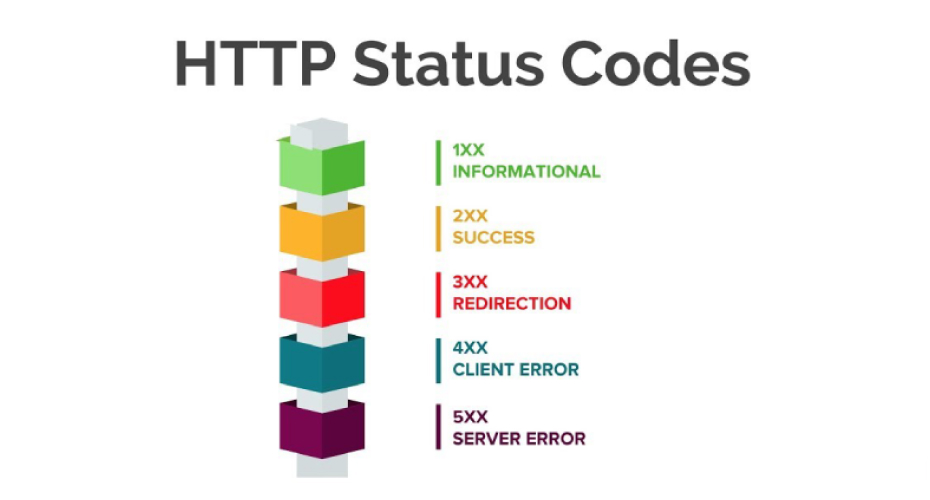
1. Information responses : (100-199)
One way to describe it is as a wait for the server’s last reply. The browser will deduce from the code what information is necessary and load it.
The most typical error codes are:
100 – Continue – The client is asked or expected by the server to move on to the following action. Depending on the client’s wishes, the next step will be taken.
101 – Switching Protocols – When a TCP connection is about to be utilized for a different protocol, a server will use the switching protocol status code to let clients know. Websocket is the protocol that is switching or has been improved.
102 – Processing – Rare status code. The whole request has been received and the server is processing it whenever it returns this status code to a client. The genuine status code will then appear shortly.
103 – Early Hints – A server may utilize it to transmit headers to a client as a defensive measure or as an intermediary. The client may begin requesting the resources as soon as it receives these headers so that the HTML content it is using can use them. Node.js does not currently support this error code.
2. Success responses
Success responses indicate that a request has been fulfilled, however the definition of success varies depending on whether a GET, HEAD, POST, or PUT, TRACE request was made.
- 200 – OK
- 201 – Created
- 202 – Accepted
- 203 – Non-Authoritative Information
- 204 – No Content
- 205 – Reset Content
- 206 – Partial Content
- 207 – Multi-Status
- 208 – Already Reported
The server has successfully received the GET request for the resource, according to the success response number 226 IM in particular.
Also read: Most Practical Tools You Need for Front-End Development
3. Redirection Response
When a request receives a redirection response, it has to be processed further. Additionally, there is no damage in this reaction.
- 300 – Multiple Choices
- 301 – Moved Permanently
- 302 – Found (Previously “Moved Temporarily”)
- 303 – See Other
- 304 – Not Modified
- 305 – Use Proxy
- 306 – witch Proxy
- 307 – Temporary Redirect
- 308 – Permanent Redirect
These codes instruct the browser to carry out further steps to finish the request. The browser can choose where to redirect to from the list of new locations that are included in the response, which is also included.
4. Client Response
An error that appears to have been produced by the user or the browser occurs when a client response status code is appropriate.
- 400 – Bad Request
- 401 – Unauthorized
- 402 – Payment Required
- 403 – Forbidden
- 404 – Not Found
- 405 – Method Not Allowed
- 406 – Not Acceptable
- 407 – Proxy Authentication Required
- 408 – Request Timeout
- 409 – Conflict
- 410 – Gone
- 411 – Length Required
- 412 – Precondition Failed
- 413 – Payload Too Large
- 414 – URI Too Long
- 415 – Unsupported Media Type
- 416 – Range Not Satisfiable
- 417 – Expectation Failed
- 418 – I’m a Teapot
- 421 – Misdirected Request
- 422 – Un-processable Entity
- 423 – Locked
- 424 – Failed Dependency
- 425 – Too Early
- 426 – Upgrade Required
- 428 – Precondition Required
- 429 – Too Many Requests
- 431 – Request Header Fields Too Large
- 451 – Unavailable For Legal Reasons
In particular, this kind of error number indicates that the website or page could not be reached and that either the page is not available, the request contains errors in the syntax, or the request cannot be processed.
5. Server response
When a server overload prevents the request from being fulfilled, this error code appears. In other words, the client request might not have been able to be fulfilled by the server due to an error.
- 500 – Internal Server Error
- 501 – Not Implemented
- 502 – Bad Gateway
- 503 – Service Unavailable
- 504 – Gateway Timeout
- 505 – HTTP Version Not Supported
- 506 – Variant Also Negotiates
- 507 – Insufficient Storage
- 508 – Loop Detected
- 510 – Not Extended
- 511 – Network Authentication Required
Conclusion
The HTTP status codes that your website uses to communicate with you and your users are somewhat akin to a secret language. While comprehending HTTP status codes may initially seem difficult for website owners, it is essential.
Understanding the five different sorts of HTTP status codes and what they imply will help you troubleshoot problems quickly and maintain the functionality of your website for users.
Our professionals can help you decipher the meanings behind HTTP status codes, resolve any problems that may develop, and improve your website’s Google rating to draw in more visitors than before. Contact us for more information.
Author
Jayesh Patel
Jayesh Patel is a Professional Web Developer & Designer and the Founder of InCreativeWeb.
As a highly Creative Web/Graphic/UI Designer - Front End / PHP / WordPress / Shopify Developer, with 14+ years of experience, he also provide complete solution from SEO to Digital Marketing. The passion he has for his work, his dedication, and ability to make quick, decisive decisions set him apart from the rest.
His first priority is to create a website with Complete SEO + Speed Up + WordPress Security Code of standards.