The use of prototyping tools, which offer efficiency, accuracy, and originality in their design processes, has completely changed the way Professional UI/UX designers operate. The ability to create user-centric and aesthetically pleasing designs can be greatly enhanced by having access to the appropriate tools in the modern digital age.
Constructing a prototype is the most effective method to verify the specifications and anticipations of a client. A model built for the purpose of assessing a design or product concept is called a prototype.
Possessing a carefully chosen list of the best prototyping tools will help you realize your ideas more quickly, regardless of your level of experience as a designer.
Why Prototyping is Important?
Design teams and clients may work together and communicate more effectively when prototyping is used. Additionally, it lets the designers get beyond obstacles that are hidden until after testing in real life.
As test users and team members engage with the prototype, gaps in its functionality can be recognized.
How to Choose the Best Prototyping Tools?
The standard markup language, HTML, is utilized to build the website’s structure. It defines elements and how they should be arranged, shaping the content of the website.
However, CSS is a stylistic language that draws attention to HTML to give your website a specific appearance. Your web pages are made aesthetically pleasing using CSS, which controls how various HTML elements are presented and laid together.
- The purpose of the prototype, that is, whether a low-fidelity prototype is needed to test concepts, a medium-fidelity prototype is needed to test layout, or a high-fidelity prototype is needed to test micro interaction.
- The purpose of your prototype, namely whether you require a high fidelity (testing micro-interactions), medium fidelity (testing layout), or low fidelity (testing ideas) prototype.
- Usability and cooperation with other project participants, such as clients and designers, are important.
- The prototyping tool’s cost.
Which Prototyping Tools Are Ideal for UI/UX Designers?
InVision deserves praise for being the most well-liked prototyping tool. Prominent corporations like Netflix, Amazon, Twitter, Airbnb, LinkedIn, and so on utilize InVision for their app prototyping needs.
It works with various picture formats and features a drag and drop design capability. Real-time comments are supported by InVision, which also offers the ability to categorize design lists into to-do, under review, approved, etc. lists. InVision is a favorite among designers due to its solid reputation and two key pillars: collaboration and communication.
You don’t even need to input a single line of code to construct prototypes thanks to its extremely user-friendly drag-and-drop user interface.
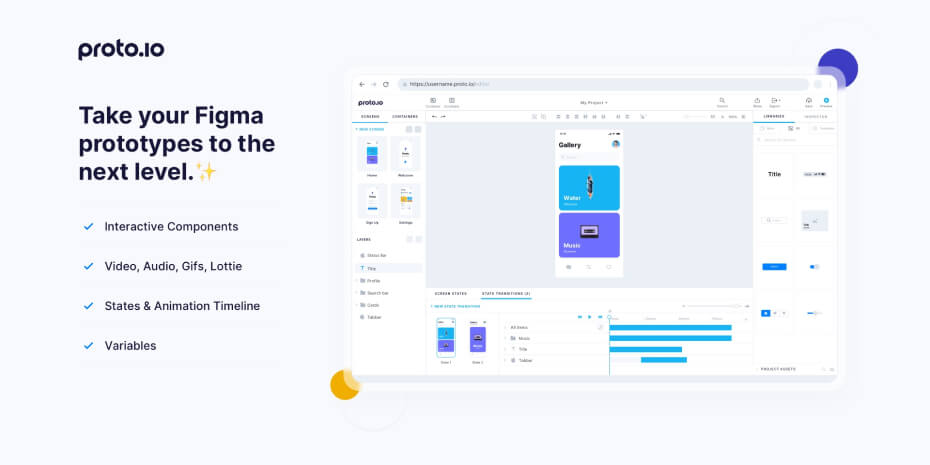
The Proto.io prototype construction toolkit comprises a range of components, templates, and icon libraries. Sketch and Photoshop can be used to import files into it. Paypal, Amazon, and ESPN are a few of the major businesses that use Proto.io.
An effective tool for making complex prototypes is Origami Studio. Using this tool for design is rapid and efficient because prebuilt components are available.
The ability to see mockups live and in real time on mobile devices is a significant feature of Origami Studio, called Origami Live. Designing in Sketch and modifying it as necessary without losing the project layers is a simple process.
There is a free tool called Origami Studio.
Professionals can utilize Axure, a functional prototyping tool. Because it allows the prototype to be shared on the cloud, this feature-rich prototyping software helps with the better handoff to developers.
In-depth documentation is another feature that facilitates easy and structured team communication.
One tool for prototyping that boasts of being blazingly quick is called Fluid UI. It enables both high-fidelity and low-fidelity web and mobile interface prototyping.
Working together with Fluid UI is simple. A prototype can be worked on concurrently by multiple persons, and it can be linked together to test interaction.
One of the best tools for interactive design prototyping is Framer. It enables you to quickly produce fully working prototypes. With the thousands of resources available in the Framer X shop, designing a user interface (UI) is quick and easy. The standout features of Framer are its realistic prototypes and responsive layouts.
To aid in your learning, it also includes a ton of material and instructional videos. It is a highly regarded tool among designers because to its power and versatility.
Utilizing UXPin, you can quickly create anything from meticulously thought-out wireframes to highly detailed interactive prototypes. When testing UX design ideas, it is highly helpful because it offers complex animations and conditional interactions.
It is an appropriate solution for large teams due to its sophisticated collaboration features and project management system. Prototyping with UXPin is made possible by its ability to import from Sketch and Photoshop, share a live screen, and offer comments.
In order to meet the client’s deadline requirements, we included WebFlow into one of our projects. We noticed that WebFlow lets you quickly turn a high-fidelity prototype into a fully functional website with only one click.
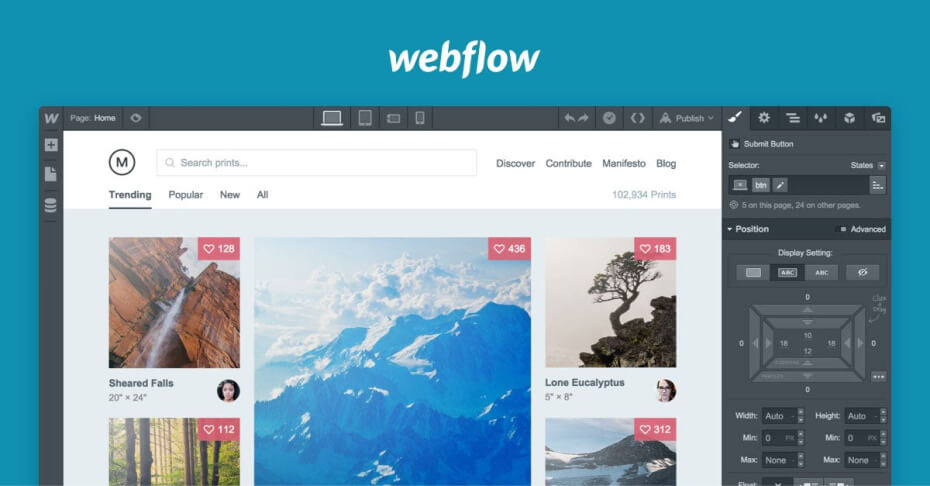
WebFlow is one of the greatest prototyping tools available for designers of all stripes because of its emphasis on web animations, interactions, and responsive design.
WebFlow is a free beginning plan for amateur designers.
Design specifications, prototypes, and wireframes can all be produced with it. It makes it possible for designers to give static mockups lifelike interface elements like dynamic transitions and interactivity. Even non-designers can easily comprehend it because of its low learning curve.
The prototyping process is made much easier by its library of prebuilt components, templates, and stock pictures. Marvel is utilized by renowned companies such as Stripe, Buzzfeed, and Typeform.
Principle is a tool for prototyping that focuses on creating excellent interactive prototypes. It contains many of the same capabilities as Sketch, including real-time previews, screen connections, and alignment. While it does not provide teamwork for collaboration, it compensates for this by giving the ability to work offline. Because of its motion and interaction, it ranks among the best tools for designers to use during the prototyping process.
Designers at InCreativeWeb excels in creating visually stunning and user-centric designs, leveraging a deep understanding of UX principles and exceptional aesthetic sense. They consistently exceed customer expectations by employing the latest prototyping techniques and staying abreast of market trends, showcasing a commitment to quality and passion for design. Choose InCreativeWeb for designs that captivate, engage, and leave a lasting impact on users.
Author
Jayesh Patel
Jayesh Patel is a Professional Web Developer & Designer and the Founder of InCreativeWeb.
As a highly Creative Web/Graphic/UI Designer - Front End / PHP / WordPress / Shopify Developer, with 14+ years of experience, he also provide complete solution from SEO to Digital Marketing. The passion he has for his work, his dedication, and ability to make quick, decisive decisions set him apart from the rest.
His first priority is to create a website with Complete SEO + Speed Up + WordPress Security Code of standards.