In today’s dynamic digital ecosystem, selecting an optimal content management system (CMS) is a strategic cornerstone for scalable content delivery. At a time when content delivery must span websites, mobile apps, IoT interfaces, and beyond, understanding the architectural and operational nuances between a headless CMS & traditional CMS is crucial. We offer a detailed examination of these two CMS types to guide informed decision-making for digital leaders, marketers, and developers alike.
Many projects and use cases still benefit from these systems, but contemporary omnichannel experiences are not supported by their inflexible structures. Contrarily, headless CMSes offer adaptable designs that enable users to distribute content across various platforms, including websites, mobile apps, and Internet of Things devices. While users can manage and publish digital information with both kinds of systems, their functions, architectures, developer freedom, and simplicity of use are different.
In order to select the best system for their requirements, content managers should be aware of the distinctions between different systems.
A Traditional CMS: What is It?
A Traditional CMS is a single-unit web content management system that combines a front end, which is the presentation layer that shows audiences uploaded material, with a back end, which is the administrative interface for editing and storing content. These layers work together to provide a straightforward content management environment that makes it easy for non-technical users to see how their content will be perceived by viewers.
A Headless CMS: What is It?
To let businesses publish content across channels and devices, a headless CMS divides the front-end display layer, or head, from the back end, or body. Although these systems lack a front end, they do provide a back-end interface via which content teams may organize and store content.
As multichannel and omnichannel strategies gained popularity in the 2010s, several businesses-particularly online retailers-adopted headless CMSes. Storyblok, Sanity, and Contentful are examples of headless CMS providers.
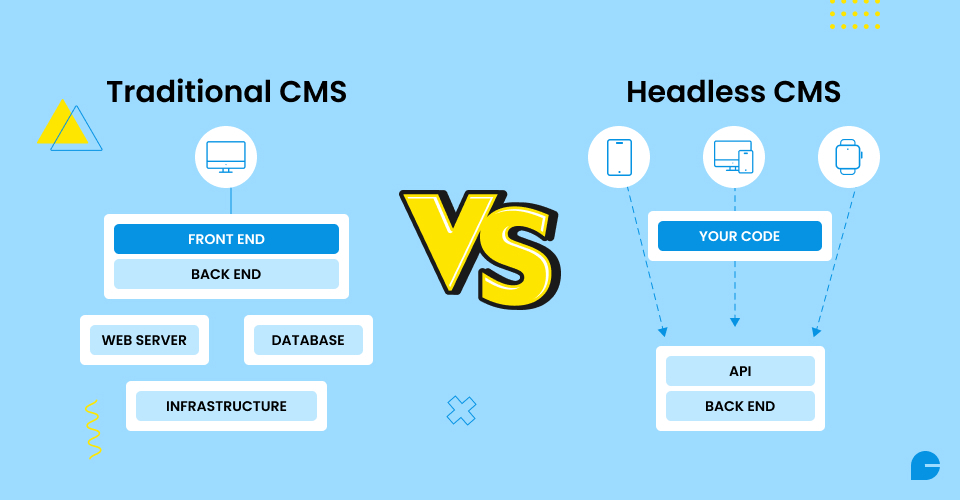
Four distinctions between headless and conventional CMSes
The architecture, usability, and developer flexibility of these systems are all influenced by their unique goals.
1. Architecture
Traditional CMSs connect their presentation layer and back-end code together in a monolithic architecture. Though it restricts front-end customisation, this architecture makes it easier for users to create websites. For instance, marketing leaders usually require plugins-apps from outside sources that might increase the capability of the CMS-if they wish to add functionality to their traditional CMS.
A decoupled design, on the other hand, means that the back ends of headless CMSes are not dependent on any front ends. For omnichannel publishing, they demand that APIs interface with as many front ends as the company need. Because headless systems only provide back ends, this method also necessitates that companies provide front-end programs.
2. Ease of use
Headless systems are more difficult to learn than traditional CMSs. In just a few hours, a marketing team lacking development skills might create and launch a simple website using a typical content management system.
The decoupled architecture of a headless CMS necessitates additional technical expertise to configure. While these systems provide straightforward back-end user interfaces that facilitate content management for teams, they need the use of engineers proficient in coding languages and frameworks such as JavaScript, React, and Vue.js to construct the presentation layers.
Explore more: Why Accessibility in Web Design Matters: A Complete Guide
3.Development Flexibility
Traditional CMSes’ monolithic architecture provides pre-made templates that restrict a developer’s ability to alter functionality. For example, a merchant may wish to incorporate personalized product recommendations into their online store, but discover that the modification is not supported by their traditional CMS. The developers of the retailer could instead look at plugin choices, although an excessive number of them might overload servers and impair site speed.
With a headless CMS, developers may create unique front ends using the frameworks and development languages of their choice. This enables them to create digital experiences with every aspect that their projects require.
4. Purpose
Before the CMS, every page modification had to be manually coded by HTML-trained developers, which took a long time. In order to prevent this, traditional CMS providers came out with pre-made design templates that made it relatively easy for users of all technical skill levels to construct and update websites.
Yet, marketers had to duplicate their efforts across several CMSes, each of which was made for a particular channel or device, as consumers started to adopt more channels in the 2010s. Headless CMSes emerged as a result of this difficulty.
Headless CMSs reduce the amount of effort that is duplicated in omnichannel publishing. Because they do away with the requirement for several back ends, content teams may stop duplicating and reformatting marketing content for various channels.
How to select a headless CMS against a traditional CMS
A headless CMS is not intrinsically superior to a regular CMS. Instead, each performs best in a distinct situation.
When deciding which CMS type to use, organizations should take into account the following factors:
- Resources for development: Until they have the resources to recruit front-end developers, organizations should continue using a traditional CMS.
- Scalability: When planning for upcoming initiatives, content teams should take their growth estimates into account. A headless CMS might be a good option for a company that has a working WordPress website but plans to rapidly expand its content operations over the next two years.
- Complexity of the content: Because many of them contain plugins for additional channels, such as email marketing and e-commerce platforms, classic CMSes could be used by organizations with straightforward, multichannel content strategy.
To make sure the system fits with their strategic vision, content teams must think about their short- and long-term business objectives before investing in a new CMS.
Conclusion
Choosing between a traditional CMS and a headless CMS depends on your project goals, content strategy, and scalability needs. Traditional CMSs offer simplicity and all-in-one solutions, while headless CMSs provide flexibility and omnichannel support. Understanding both models helps you make the right decision for your team, tech stack, and long-term growth.
At InCreativeWeb, we specialize through the digital transformation journey—from selecting the right CMS architecture to full-scale implementation and custom development. Whether you’re launching a streamlined site with a traditional CMS or building a scalable omnichannel experience with a headless solution, our team of experts ensures seamless integration, future-proof infrastructure, and high-performance digital outcomes. Connect with our creative team and start building your future-ready website today!
Author
Jayesh Patel
Jayesh Patel is a Professional Web Developer & Designer and the Founder of InCreativeWeb.
As a highly Creative Web/Graphic/UI Designer - Front End / PHP / WordPress / Shopify Developer, with 14+ years of experience, he also provide complete solution from SEO to Digital Marketing. The passion he has for his work, his dedication, and ability to make quick, decisive decisions set him apart from the rest.
His first priority is to create a website with Complete SEO + Speed Up + WordPress Security Code of standards.