Graphic designers most often utilize software for graphic design. Although the most often used alternative in the field is Adobe Creative Suite, there are other strong design applications like Sketch that are also available. Computers, iPads, and cameras are just a few of the instruments used by graphic designers in addition to software.
Graphic designers utilize a wide range of resources to bring their creative ideas to life. From design software like Adobe Creative Suite to stock photos, fonts, and color palettes, these tools are essential for creating visually compelling work. Access to these resources not only enhances their creativity but also ensures efficiency and consistency in delivering high-quality designs.
Graphic Design Software: What Is It?
Graphic art is created, edited, and seen using graphic design software. Software for graphic design comes in a variety of forms, each with unique features and tools. Users can generate multimedia, alter or stylize photographs, format layouts, and create graphics, depending on the program.

Software for Graphic Designs
Software is what graphic designers use to make their ideas come to life. Photoshop, Sketch, Illustrator, InDesign, and After Effects are some of the best products available for graphic design.
1. Photoshop
Photoshop is a graphic editor that works well for altering images. It is the norm for photo and digital art manipulation in the industry. Photoshop allows for image analysis, video editing, compositing, and alteration of images in two and three dimensions.
2. Sketch
Dedicated to online, app, and interface design, Sketch is a vector-based application that is available for Mac users. For creating social media graphics, presentation materials, advertising banners, and icons, this is an excellent tool. Along with these many other uses, it may be used for prototyping, designing user flows, and many other UI and UX tasks.
3. Illustrator
Vector illustrations, logos, graphics, and fonts are just a few of the things you can do with Illustrator. Illustrator’s primary focus is vector design, which allows for resizing and scaling of drawings without sacrificing visual clarity, even though the two programs have many of the same tools and features.
4. InDesign
One of the most important tools for designers working in publishing is InDesign, a program for page layout. This program can be used for creating reports and brochures as well as for arranging newspapers and periodicals. Designers can efficiently manage text, generate layout formats, add placeholder images, and save files in a print-ready format using InDesign.
5. After Effects
For graphic designers that use motion in their designs, After Effects is a motion graphics and visual effects program that is perfect. Designers can use After Effects to make animations, titles for movies, transitions, and even 3D design.
Also read: Essential Skills To Look for in a Great Graphic Designer
What Additional Tools Are Used by Graphic Designers?
Graphic designers use a variety of different tools in addition to design software, such as pen and paper, computers, styluses and graphics tablets, storage devices, and cameras.
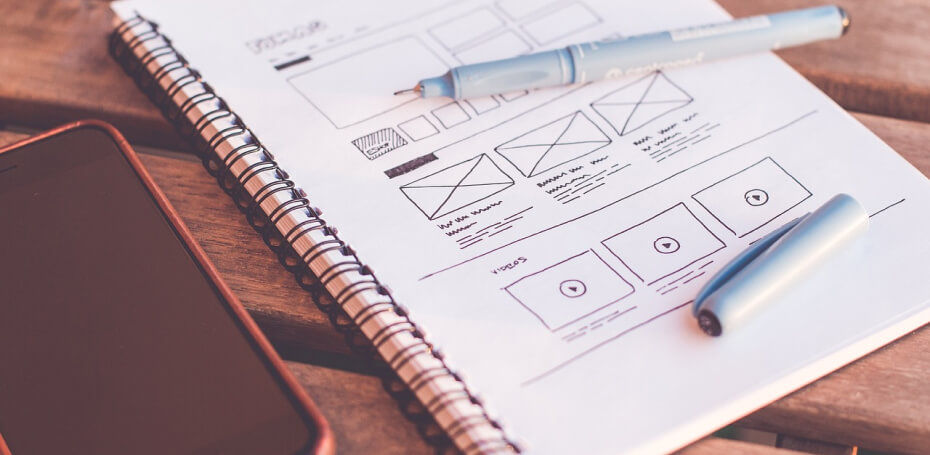
1. Pen and paper
Putting ideas on paper with a pen is the quickest and most straightforward way to do it. Pen and paper are tools used by graphic designers to jot down ideas and sketch designs.
2. A computer
For graphic designers, this is a simple yet necessary tool. Since graphic designers mostly employ design software to accomplish their work, they require a computer that can run a variety of software programs with sufficient speed. Designers can also benefit greatly from having a large, high-definition display.
3. Stylus and graphics tablet
For designers who want to work or sketch on the go, a tablet with a stylus is a great substitute for a traditional paper and pen. While offering additional features like quick colors, filters, editing, and more, it mimics the sense of drawing by hand.
4. Storage devices
A lot of computer storage can be rapidly used by the enormous files and software that graphic designers use. Graphic designers employ cloud or physical storage systems to guarantee enough space for their designs. A terabyte or more of storage is typically what graphic designers desire.
5. Camera
A high-quality digital camera is crucial for graphic designers who use unique images and films in their work. A DSLR camera is a better investment for graphic designers who want to take images on a regular basis, even though smartphone cameras might be useful in an emergency.
Conclusion
In conclusion, graphic designers utilize a broad spectrum of resources to fuel their creativity and streamline their work. From design software and plugins to stock images, fonts, and learning platforms, these tools help designers stay efficient and inspired. Access to diverse resources allows for experimentation, skill development, and the ability to create high-quality designs that meet client needs and captivate audiences. By combining technical proficiency with artistic inspiration, designers can continue to evolve in an ever-changing field.
InCreativeWeb provides expert graphic design services, transforming ideas into stunning visuals. We create designs that not only stand out but also effectively communicate your brand’s message. Elevate your brand with InCreativeWeb’s expert graphic design services—where creativity meets precision. Contact our freelance graphic designers to make your ideas shine.
Author
Jayesh Patel
Jayesh Patel is a Professional Web Developer & Designer and the Founder of InCreativeWeb.
As a highly Creative Web/Graphic/UI Designer - Front End / PHP / WordPress / Shopify Developer, with 14+ years of experience, he also provide complete solution from SEO to Digital Marketing. The passion he has for his work, his dedication, and ability to make quick, decisive decisions set him apart from the rest.
His first priority is to create a website with Complete SEO + Speed Up + WordPress Security Code of standards.