New CSS trends are emerging as web development advances to assist developers in creating websites that are more aesthetically pleasing. CSS trends, ranging from new approaches and styling to responsive web design and animation, are always evolving to meet the demands of contemporary web design.
This essential technology gives developers command over the design and presentation of their websites or web applications. These trends will enable you to fully utilize CSS to produce aesthetically beautiful responsive designs.
How can CSS improve your website?
Cascading Style Sheet is an acronym for CSS. This language is used to create Style Sheets, which specify how a document produced in a markup language should be formatted and organized. It uses HTML to change the appearance and feel of user interfaces and web pages. It is compatible with all XML document types, including SVG, XUL, and plain XML.
The following are some advantages CSS provides for your website.
- CSS was created in order to address the issue of repeating tags, such as font, color, background, etc., on webpages.
- It gives you the option to reuse styling on many elements and websites and aids in creating a consistent design across multiple web pages.
- Compared to basic HTML, CSS provides more detailed properties to specify the appearance and feel of a website.
- Enhance the website’s accessibility by including visual clues.
- Present digital content succinctly and clearly to improve website SEO.
Don’t miss this: SEO Best Practices for Creating High-Performing Landing Pages
Top 15 CSS Trends for 2025
Let’s begin with our list of the top CSS trends for 2025 now that you have a basic understanding of CSS and its advantages.
1. Container Queries
Container queries will be fully established by CSS, although they haven’t yet. Their impact on our perception of responsive design will be substantial. The basic idea is that, in addition to viewport and media size, you can now specify a breakpoint based on parent container size.
A user interface’s stacked layers will require layout adjustments dependent on the sizes of different containers. It’s a big step that will likely lead to a flurry of UI improvements rather than a CSS fad.
2. Text Overflow
The text-overflow property in CSS is used to show which text has overflowed and is now hidden. A custom string or ellipsis will appear on the screen when you add this attribute, and overflowing material will be clipped. While using the text-overflow property, it’s important to remember that the overflow property needs to be set to hidden and the white space property needs to be nowrapped.
3. Variable Fonts
Variable fonts eliminate the need for distinct font files for every width, weight, and style by allowing multiple variations of a typeface to be combined into a single file. It is a refined form of the OpenType typeface specification. Standard fonts can have values between 100 and 900 for the font-weight attribute, whereas variable fonts can have any integer between 1 and 999.
4. Scroll Snap Behavior
CSS provides a useful set of properties to manage a web browser’s CSS scroll snap behavior. The fact that only a third of CSS users are aware of this trend is its best feature.
You can change a container’s scroll position in a number of ways by using the scroll-snap-type property. End users benefit from a more seamless, manageable user experience, while developers gain more accuracy.
5. Object View Box
Our list also includes the object-view-box property as a CSS trend. It makes it possible for a web page to display an image or video only in the specified area. Its output is quite similar to that of the viewBox SVG property. For certain elements or at different resolutions, the object-view-box attribute will be useful when you only display a portion of an image or video. It also allows you to zoom in and out of images and videos.
6. Gap
Previously known as a grid gap, the gap property is a new CSS trend that aids in defining the space between a row and a column. It acts as a substitute for the following traits.
To express the same amount of space between rows and columns, we use the gap attribute with a single value. The row-gap and column-gap properties can be used to improve the code’s readability and transparency.
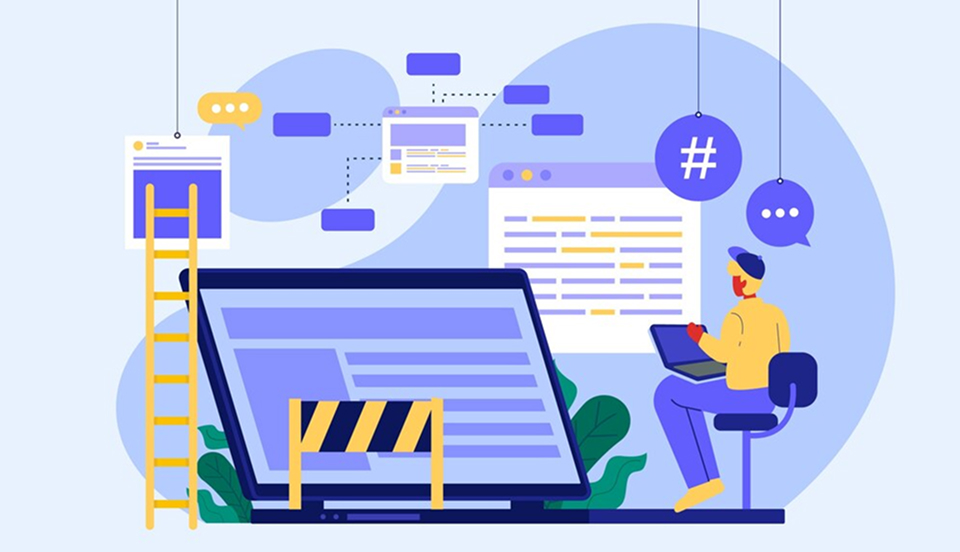
7. Viewport Units
Setting viewport units is a pain for anyone who has tried to write code for an iOS website that runs in Safari. When containers are set to a size in the unit vh, the mobile browser displays them as being smaller than they need to be.
This bug must be fixed by using a script that resizes the container automatically.
Thankfully, new viewport specs and relative lengths are now supported by CSS. Among these are “vw,” “svw,” “lvw,” and “dvw“. These dimensions represent 1% of the UA-default viewport size as well as the width of the small, big, and dynamic viewport sizes.
8. New Color Palettes
RGB is already being used by CSS experts to enhance web pages. HWB, LAB, and LCH are the three new color palettes that CSS recently unveiled.
- HWB: It stands for Hue, Whiteness, and Blackness. Selecting a color and then adding white and black makes it a simple feature for people to read. It is supported by the latest versions of Safari, Firefox, and Chrome.
- LAB: It is regarded as the most technically complicated of the new color spaces and was developed from CIA LAB color theory. The assertion that all colors that humans can sense are included in the LAB color description is audacious. Similar to LCH, this CSS trend is now only compatible with Safari.
- LCH: It is well known for expanding the range of colors that are available and is an acronym for Lightness, Chroma, and Hue. Only LCH is supported by Safari.
9. CSS Variables
CSS Variables, sometimes referred to as CSS Custom Properties, have been a market trend since 2015 and are currently gaining popularity among CSS users. You can use and store a value in the HTML code elsewhere by using CSS variables. It aids in reducing code redundancy, increasing code readability, and providing flexibility.
10. CSS Grid
Using the robust CSS Grid layout module, you can design intricate responsive grid layouts. Modern browsers fully support it, and web developers are starting to use it more and more. This incredible CSS technique can effortlessly manage both rows and columns.
The Grid Layout now contains a useful feature called Subgrid. Nesting the kid grid inside another grid display allows it to select its own dimensions and spacing.
11. Cascade Layers
Developers have more control over themes, frameworks, and designs thanks to cascade layers, which enable them to fully exploit the cascading system. Unlike the initial cascading that relied on heuristics, cascade layers offer direct manipulation and administration of the underlying cascade logic.
In order to define style variants, this CSS trend adds a second layer to the cascade, ensuring that the components won’t always follow the basic styles. Rather, the hierarchy of the layers and the rules defined on the layer are followed while producing components.
12. CSS Writing Mode
Depending on the language, the CSS Writing Mode property modifies the text’s alignment to make it readable from left to right or top to bottom.
This is useful for languages like Chinese, Japanese, or Korean where the writing is often oriented vertically. This CSS trend will probably help you use this quality in English for aesthetic purposes.
13. Content Visibity
While the remainder of the page loads, users can interact with the content by using the Content Visibility property in CSS to speed up the rendering of the content on the page. Developers can instruct browsers on which area of the page contains isolated content by using this feature.
Content Visibility depends on the primitives in the CSS Containment Spec. Only Chromium 85 supports the content-visibility feature at this time, however all of the main browsers support the CSS Containment Spec.
14. Inset
The element’s distance from the parent element can be adjusted with the aid of the Inset property. It allows you to see the inset of the items from all four sides in a single command and replaces the Top, Right, Left, and Bottom properties. When using the CSS Inset property, all four positioning commands must be added.
15. Comparison Functions
By using comparison functions, less codes are needed to create a responsive website. It has functions like “clamp(),” “min(),” and “max()” that compute and compare the values of the inputs given to the function, determine upper- and lower-bound values, and then apply the computed value to the property.
- clamp() function: A central, preferred, and maximum value are the three parameters needed for this function. clamp() uses the property’s center value to calculate its value.
- min() and max() function: The value from the range that is the smallest is found and applied by the min(). The max() function, in a similar manner, finds and applies the highest value inside the specified range.
Conclusion
Web designers are shaping the future by being innovative and adaptable. Learning them today will guarantee that you’re prepared for the future. Iterate, explore, and future-proof your abilities now. You may use CSS as your brush and the web as your canvas. Although more trends might emerge, newbies should benefit from following these. Multi-column layouts are already widely adopted, and as 2025 and beyond approach, the shift to responsive interfaces will pick up speed.
How InCreativeWeb Can Help in Web Designing Services
At InCreativeWeb, we craft visually stunning and user-friendly websites tailored to your brand identity. Our expert designers stay updated with the latest trends to deliver responsive, SEO-optimized, and performance-driven web solutions. Whether you’re launching a new site or revamping an existing one, we ensure your online presence stands out. Let’s build something beautiful together — connect with us and future-proof your digital presence now.
Author
Jayesh Patel
Jayesh Patel is a Professional Web Developer & Designer and the Founder of InCreativeWeb.
As a highly Creative Web/Graphic/UI Designer - Front End / PHP / WordPress / Shopify Developer, with 14+ years of experience, he also provide complete solution from SEO to Digital Marketing. The passion he has for his work, his dedication, and ability to make quick, decisive decisions set him apart from the rest.
His first priority is to create a website with Complete SEO + Speed Up + WordPress Security Code of standards.