Plugins are necessary for your website to perform more effectively if WordPress is your content management system. In order to help blogs expand, we constantly add new plugins and remove those that are no longer necessary.
The Essential WordPress Plugins
As more people use their mobile devices instead of desktops or laptops, a plugin’s most crucial feature should be that it is responsive, which means that there should be as few lags as possible in the software. Checking whether the plugin is simple to use is another crucial aspect.
Many of the plugins on the market today are difficult to use. Despite the possibility of a free version, the plugin’s difficulty in usage makes it useless for its primary function.
A crucial topic we’d want to address is speed in addition to the previously listed ones.
It’s crucial to understand how people find your website if you want it to expand and if you want more people to read your blog.

For examining the metrics of your website, MonsterInsights is one of the most adaptable and responsive plugins in the market. This plugin is among the best for seeing your website’s comprehensive analytics.
Using this plugin, you can also monitor clicks from advertisements and affiliate links. You can track eCommerce for Woocommerce, MemberPress, and simple digital downloads with the use of this plugin if you work in the eCommerce industry.
Choose one of the best and most practical WordPress slider plugins to include slider feature on your blog. Soliloquy’s close resemblance to WordPress’s procedures is one of the main factors in its popularity as one of the most widely used plugins.
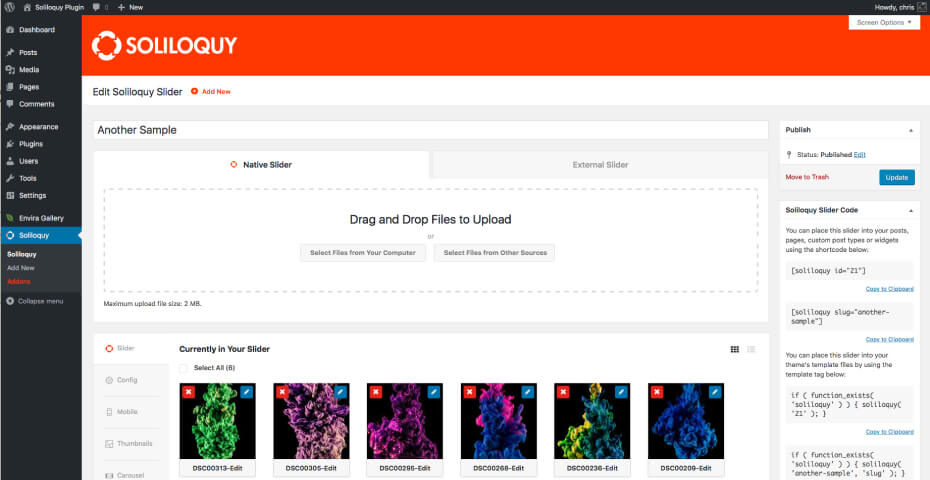
The ability to respond to the needs of the user and the simplicity with which you can build beautiful and vibrant content sliders for your WordPress blog are the main reasons it is user-friendly.
The sliders load quickly when uploaded via a soliloquy, which makes using the entire user interface a very pleasant experience.
You can exhibit them collectively and give each of them a favorable impression with the aid of the WP Portfolio plugin.

Using this platform can help you draw in more clients and customers by showcasing stunning websites, photographs, and videos.
- Website Portfolio : Click to import tastefully created dummy websites, then present them as your own. Display imported demonstrations on your website.
- Image Portfolio : To showcase your design abilities, upload photographs and exhibit them. An image gallery can be shown with the WP Portfolio plugin as well.
- Video Portfolio : To help clients showcase their services, why not make videos? To showcase your video production abilities and draw customers, including a video gallery.
Astra is a quick, completely editable, and stunning WordPress theme appropriate for blogs, individual portfolios, business websites, and WooCommerce storefronts.

It provides unmatched speed and is extremely lightweight (less than 50KB on the frontend). You may create any type of website using Astra, a quick, highly configurable, and WooCommerce ready theme.
- Pre-Built Websites: Use pixel-perfect, ready-to-use website demos from our beginning template library to speed up website design.
- Customize Without Code: The WordPress Customizer offers a variety of design options. No coding experience is necessary!
- Made for Page Builders: Using Astra, you may disable the page title and sidebar. With complete creative freedom, create full-width pages.
- Super Fast Performance: Astra was designed for speed. It has performance that is unrivaled and is the lightest theme on the market.
Also Read: Best WordPress Schema Markup Plugins For Structured Data And Rich Snippets
Convert Pro is a fantastic option with capabilities that are highly special and not present in any other WordPress lead generation plugin.

It is the simplest and most powerful WordPress popup plugin available, and it can be used by online marketers, bloggers, e-commerce websites, developers, and any other small and large organizations who want to boost website conversions.
- Drag & Drop Editor: High converting opt-in forms may be quickly and easily designed with the brand-new revolutionary drag and drop editor.
- 100% Mobile Friendly: Convert Pro gives you complete control so that you can be sure Google won’t penalize your mobile pages for having invasive interstitials.
- Super Fast Loading: Convert Pro has a good impact on conversion rate because it is highly tuned for speed and designed for maximum performance.
Almost a million people currently have UpdraftPlus installed, and it is free to use. Using this plugin simplifies file restoration and requires little technical expertise.

Cloning and migration are made incredibly simple by updraft plus. You may easily backup non-WordPress databases and files with the help of this plugin. This plugin’s Premium edition offers more features and capabilities.
If you have Updraft, we won’t advise you to spend money on a costly WordPress backup plugin.
Making use of these WordPress backup plugins You may save the content of your blog and store it on Google Drive by setting up backups to run every day, every week, or every month.
Lazy loading helps manage and address website performance issues with the smallest possible file size.
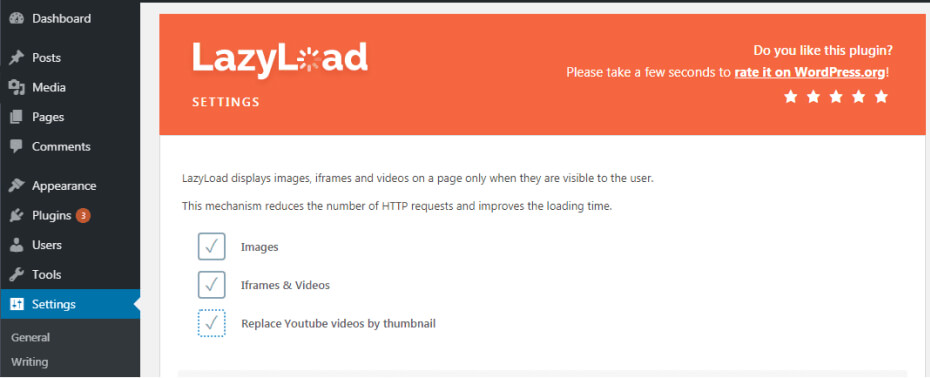
Image and frame loading on your website are both sped up via lazy loading, which lowers the amount of HTTP requests made by the system. The viewer is shown pictures or frames that are just visible to them and useful to them.
You don’t need this plugin if you’re using WP Rocket, though, as it already has this capability.
Conclusion
These most well-liked WordPress plugins should provide your WordPress blog or website more features and functionality. The functionality and security of WordPress are known to be improved by frequent updates.
Although it requires some technical knowledge to make all the adjustments, WordPress is a user-friendly platform. The WordPress plugin may be customized using themes, making the forms created using this plugin more colorful and aesthetically pleasing.
Author
Jayesh Patel
Jayesh Patel is a Professional Web Developer & Designer and the Founder of InCreativeWeb.
As a highly Creative Web/Graphic/UI Designer - Front End / PHP / WordPress / Shopify Developer, with 14+ years of experience, he also provide complete solution from SEO to Digital Marketing. The passion he has for his work, his dedication, and ability to make quick, decisive decisions set him apart from the rest.
His first priority is to create a website with Complete SEO + Speed Up + WordPress Security Code of standards.