Are you looking for the best WordPress schema markup plugins and trying to integrate structured data to WordPress? Then you are at right place. The top WordPress plugins for schema markup with their Pros and Cons are listed below.
Structured data, often known as schema markup, enables you to provide search engines like Google more context (or other platforms like social media networks). Search engines can use that additional context to provide rich snippets (also known as rich results) to the search page listings for your website, such as prominent review stars for a review blog or nutrition and cooking time information for a culinary blog.
Schema Pro will even map default data like page title, featured image, author, and data in order to assist you in using the appropriate schema. The default settings can then be tweaked to better fit your content, and Schema Pro will apply the appropriate code throughout your website.
Although it can be challenging, using the proper schema markup is crucial. Fortunately, there are WordPress SEO plugins that can guide you through the process of adding schema markup to your site. In fact, several of these plugins will create the appropriate schema on their own.
The Top Five WordPress Plugins for Structured Data
Although it won’t ensure that your rich snippets will show up in the search results, using a schema markup plugin will increase your chances.
The developers of the wildly popular Astra theme and a number of other plugins, Brainstorm Force, provide a premium schema markup WordPress plugin called Schema Pro.
In addition to basic site-wide schema markup, it supports 17+ different forms of specific markup, such as reviews, recipes, how-to, and more.

This plugin’s autonomous operation is one of its outstanding features. While configuring your schema markup and assigning schema fields to various WordPress fields(including custom fields), you can utilize conditional conditions .
Schema Pro will automatically add schema markup based on your rules at that point. Because of this, it works incredibly well for automating even wholly unique applications.
Here are some additional noteworthy details:
- An integrated tool for testing the schema markup is available now.
- If you choose to add frontend content, there are specific schema blocks, such as how-to and FAQ blocks, that you can use.
- To prevent duplicate schema markup, the majority of SEO plugins provide built-in support.
Pros:
- Every kind of schema markup can be automated using it.
- Any type of data, including custom fields, can be mapped to schema markup in WordPress.
- Originates from a reputable developer.
Cons:
- Setting it up is a little more difficult (but the learning curve is worth it).
The most widely used WordPress schema markup plugins on the free WordPress.org directory is Schema & Structured Data for WP & AMP.
There are more than 35 different schema types supported by it, including all of the most well-liked choices. You must first enable certain sorts of schema markup before you can use them on your website. On a post-type level, you can do this. You might, for instance, only allow posts to use the “Recipe” schema.
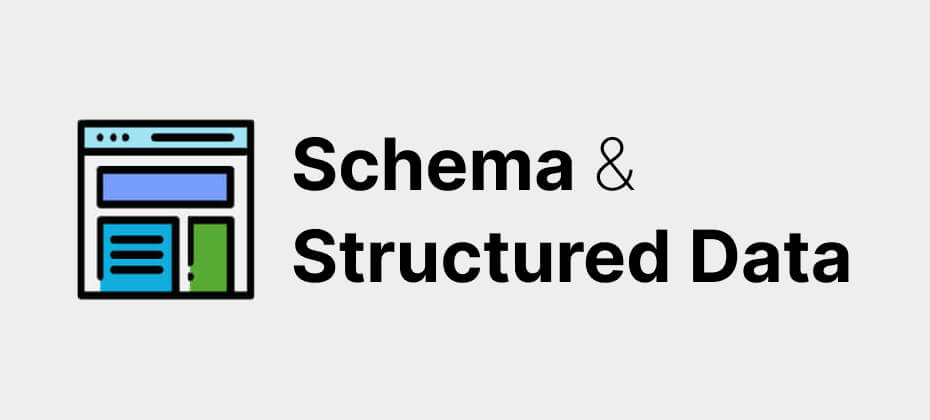
The plugin also comes with a variety of specific blocks, such as FAQ, How To, Event, and more, that you can use to add frontend content with the appropriate markup.
Pros:
- On a per-post type basis, you can enable various schema types.
- The plugin will make an effort to automatically download as much schema data as it can.
- There are many blocks in it, as well as a box just for the review summary.
Cons:
- Schema markup and custom fields cannot be automatically mapped.
A whopping 500 schema types and sub-types are supported by the WPSSO Core plugin. It offers all the structured data markup you require for both social media sites and search engines, as the name would imply.
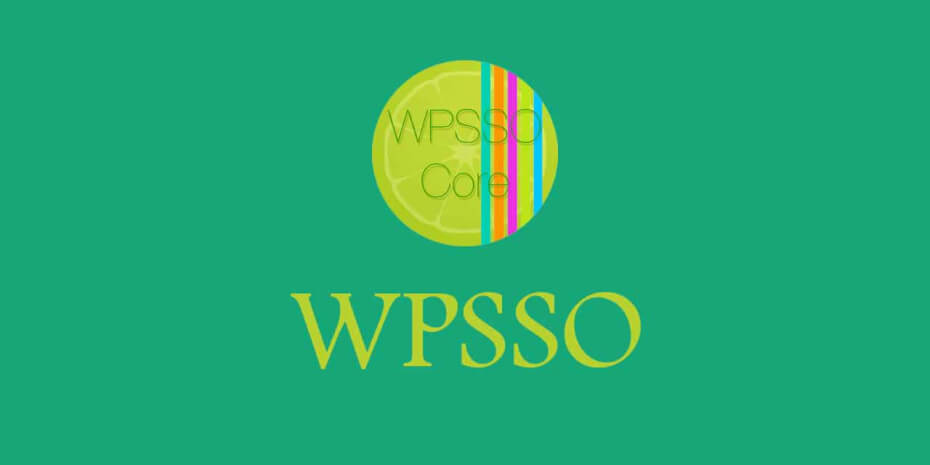
WPSSO Core interfaces with WP Product Review, WP-Post Ratings, and WP Meta SEO, which will please users of some of the top SEO plugins. even read settings and data from AIOSEO using WPSSO Core.
For instance, it can help you obtain Twitter Cards, Pinterest Rich Pins, and other rich results outside of Google.
Pros:
- If you require a less common schema type, its support for a wide variety of schema types is beneficial (e.g. SportsActivityLocation).
- It’s one of the most complete solutions for all forms of structured data and has a ton of distinct features.
- The premium version provides free lifetime updates.
Cons:
- The sheer number of settings can be a little daunting, but you can conceal aspects you aren’t utilizing thanks to the modular design.
- While the plugin is reasonably priced for a single site, its multi-site licensing might be pricey for a large number of sites.
WP Review provides comprehensive support for the review schema markup in addition to support for all other widely used schema markup types, such as recipes, books, products, and so on.
With the help of this plugin, you may display reviews in a structured box with star, point, and percentage ratings. It also adds 9 new schema types.

As long as you receive a high rating, this can help your products stand out from the crowd and ought to raise your click-through rates.
For instance, if you publish a recipe, WP Review can assist you add the recipe schema markup and then gather visitor reviews to help you also get the star rich snippets in Google.
Pros:
- To help you achieve star rich snippets, allows users to submit ratings on any schema type.
- Contrary to its name, it supports 19+ different types of schema.
Cons:
- Schema markup must be manually added to every post because it cannot be automated.
- A frontend content box is added in order for the plugin to function, which may not be to everyone’s taste. JSON-LD cannot be used to simply add backend data.
The WordPress block plugin Spectra, originally known as Ultimate Addons for Gutenberg, adds new blocks, layouts, and functionality to the default WordPress editor. In other words, it’s not a plugin specifically for schema markup.

Three blocks that are enabled by the schema are included, though, and they can be very useful in some situations.
If you need this kind of specialized functionality, all three blocks allow you to quickly implement schema markup.
Pros:
- It is simple to enable schema markup for reviews, how-to, and FAQs.
- Together with schema markup, the blocks allow you to add frontend content for your readers.
- All of the schema blocks are free.
Cons:
- Given that it is not a full-service schema markup plugins, it might not meet all of your requirements.
Conclusion
Websites will frequently use their primary SEO plugin and a different schema plugin at the same time, which can cause complications, plugin conflicts, and even performance problems. Your site’s individual use case and budget will determine which WordPress schema markup plugin is ideal for you.
WPSSO is another excellent choice if you want a ton of functionality and customization possibilities, but I personally think that using it is a little more difficult due of all the capabilities it has.
Author
Jayesh Patel
Jayesh Patel is a Professional Web Developer & Designer and the Founder of InCreativeWeb.
As a highly Creative Web/Graphic/UI Designer - Front End / PHP / WordPress / Shopify Developer, with 14+ years of experience, he also provide complete solution from SEO to Digital Marketing. The passion he has for his work, his dedication, and ability to make quick, decisive decisions set him apart from the rest.
His first priority is to create a website with Complete SEO + Speed Up + WordPress Security Code of standards.