To build a visually appealing and functional website, we adhere to a few procedures. One of the most important processes in web development is converting PSD to HTML. This does not imply that the time you spent using pre-design software was wasted.
This step requires you to convert your designs into web pages. During this procedure, your PSD files are converted into front-end code. If you require an effective website that aligns with your company’s goals, this approach will address all of your issues.
What does PSD To HTML mean?
Photoshop documents, which are used for graphic design, are referred to as PSDs. Creating website designs with Photoshop that can subsequently be translated into HTML/CSS code is another valuable application. It is possible to transform these files into markups layer by layer.
It is always preferable to try things out before deciding on a course of action. When you design a website in Photoshop, you can experiment and then just convert it to HTML.
Key Elements of PSD to HTML Conversion
Here are some explanations of factors pertaining to these services. To learn more about this procedure, read them:
- SEO Semantic Coding: You might be surprised to learn how many advantages HTML tags with SEO semantic code can offer.
- Inter-Browser Efficiency: Ensuring that your website works with many browsers is essential. This conversion will enable your website to function across many browsers.
- Validation of W3C: HTML markups will be checked for errors of any kind by the World Wide Web Consortium (W3C) validation.
Checklist for PSD to HTML
For this conversion, it is advised to adhere to the following checklist:
- Identify the Structure of the Website: Before beginning anything, skilled front-end development firm pros will draft a blueprint for your website.
- Process of Quality Slicing: Web developers become confused as a result. Image slicing requires more work and caution. A high-quality webpage is guaranteed by flawless layering.
- Maintain the Grid’s Elements: The group of web developers will greatly benefit from it. The elements are simple to find if they are maintained on the grid.
- Use Codes Cautionally: The intended results can never be obtained with subpar coding. You must make sure that the conversion is carried out using clear and efficient coding.
- Check the Load Time: Testing the loading speed of your website is crucial. Verify this parameter as soon as a test is approved by your company.
Which methods are available for converting PSD designs to HTML?
The techniques used for these conversions can be divided into two categories. Let’s get into more detail.
- Self-decoding: You may know your way around HTML and have a strong interest in coding. Enough technical skills are needed to code the full website.
- Automatic Instruments: If you’re not very good at coding or don’t want to hire someone to do it for you, utilize the right converter automated tools. Be prepared to make some compromises because these automated technologies cannot guarantee a pixel-perfect conversion.
Also read: Advantages of Business Web Development
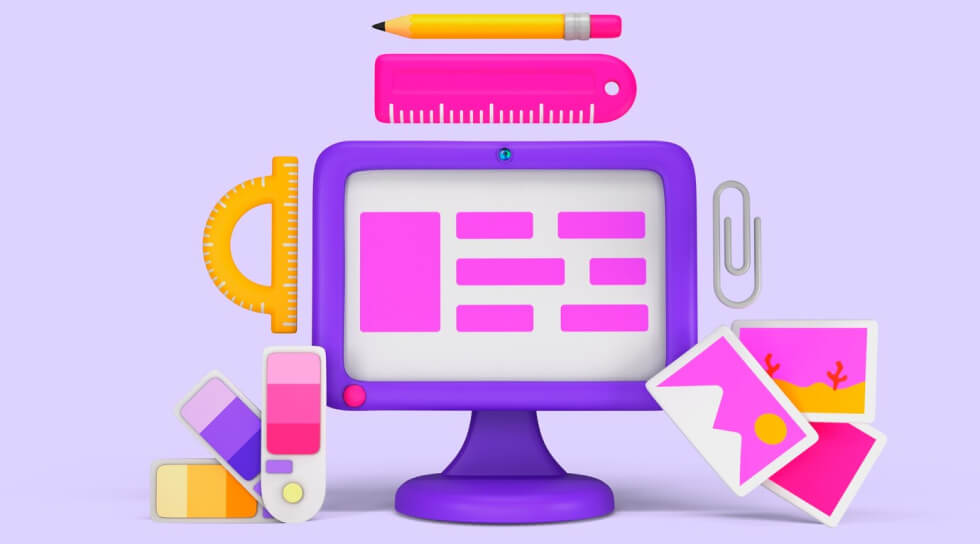
Conversion Process from PSD to HTML
It will assist you in overseeing this conversion procedure:
Step 1: PSD Cutting
PSD design slicing is an option. You must divide your photos into smaller pieces. Define a border around the component you wish to remove. Make.png files out of these cutouts.
Step 2: Mark up the sections of HTML
The term HTML element refers to the markup code. It instructs how to display text, images, or other content on the web. It is imperative that you begin annotating HTML components with appropriate codes.
Step 3: Incorporate the Content
when coding and slicing are completed. You must include pertinent stuff. Verify that the content you are using reflects the company’s goal.
Step 4: Maintain the Quality of the Code
Any effort can be ruined by a single coding error. Ensure that the conversion is responsive and SEO-friendly while maintaining quality.
What advantages do Photoshop and HTML services include?
- Designing responsive websites: We live in a world where limitations are unavoidable. For any kind of website, responsiveness is essential. Both your accessibility and search engine exposure will increase.
- CMS Integration: It is imperative that your website has a solid Content Management System (CMS). Managing your website, including adding, editing, changing, or deleting information, is made easier with the CMS.
- Conforming to Standards in Output: HTML markups that adhere to standards are produced by it. The World Wide Web Consortium’s diverse standard standards are validated with ease thanks to it.
- Compatibility across browsers: Different web browsers, such as Google Chrome, Mozilla Firefox, Safari, and others, can access webpages that were received through this conversion procedure.
- Variable Functions: With a conversion service, adding dynamic elements to your website is difficult. Among the various technological innovations are artificial intelligence and 7D animation.
Quality Testing Is Essential After Conversion Services
Following this conversion, quality testing has the following clear advantages:
- Design Quality: Testers can quickly assess the design’s quality. Giving the final inspection is crucial.
- Guarantees the website’s SEO: As was previously said, SEO semantic markup of HTML codes is essential for ranking your website. An effective quality test will determine whether or not your website is search engine optimized.
- Verify User Engagement: High levels of user interaction are ensured by elements like seamless navigation and quick loading times. Following this conversion process, these variables will be used to evaluate your website.
- Compatibility: This test will be successfully completed by the responsive conversion. Creating a website that works on various devices and browsers is essential.
Conclusion
The conversion of PSD to HTML ensures that your web designs are successfully realized by bridging the gap between design and functionality. Businesses may create aesthetically pleasing, responsive, and user-friendly websites by simplifying this procedure. A strong foundation for long-term success is established by using effective PSD to HTML procedures, which help improve project delivery. Make the most of this strategy to engage your audience and optimize the potential of your design.
InCreativeWeb is your trusted partner for streamlined PSD to HTML conversion. With a focus on responsive design and user-centric functionality, we deliver exceptional websites that align with your business needs. Contact us to take your web design to the next level!
Author
Jayesh Patel
Jayesh Patel is a Professional Web Developer & Designer and the Founder of InCreativeWeb.
As a highly Creative Web/Graphic/UI Designer - Front End / PHP / WordPress / Shopify Developer, with 14+ years of experience, he also provide complete solution from SEO to Digital Marketing. The passion he has for his work, his dedication, and ability to make quick, decisive decisions set him apart from the rest.
His first priority is to create a website with Complete SEO + Speed Up + WordPress Security Code of standards.