To assist you in making an informed decision when selecting a page builder for your WordPress website, we will compare WPBakery vs Elementor in terms of their general features, customization options, integrations, pricing, and pros and drawbacks.
What is WPBakery?
Widely used as a page builder for WordPress, WPBakery should not be confused with its sister, subscription-based software Visual Composer. It is a paid plugin created by WPBakery that can be purchased on CodeCanyon. It features a drag-and-drop interface and a large selection of pre-designed themes and elements to help users build aesthetically pleasing websites.
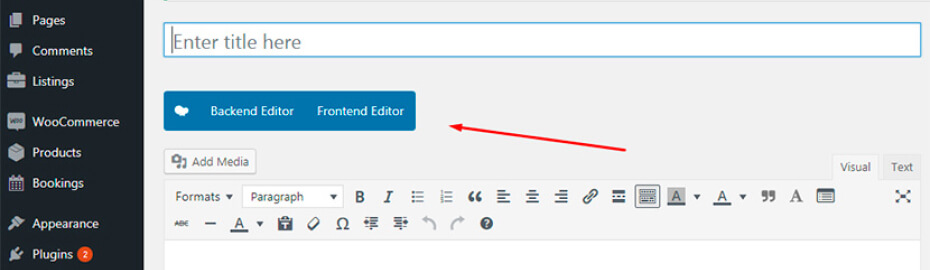
What is Elementor?
The user-friendly design and robust customization possibilities of Elementor, another well-liked page builder for WordPress, have helped it develop a sizable fan base. Users are able to view the changes they make in real-time since it delivers a live, front-end editing experience. The pro edition of Elementor offers more sophisticated features not found in the free version, and both versions are readily available.
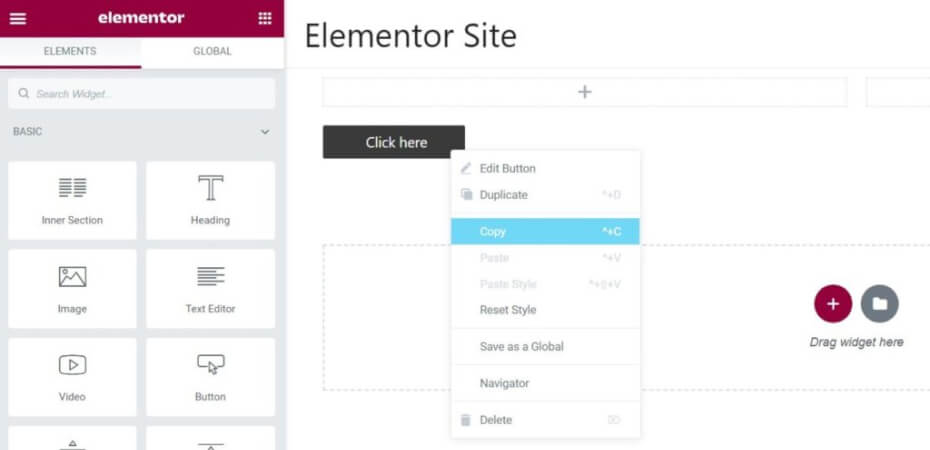
Overall Features (WPBakery vs Elementor)
It’s time to get into the deep end and discover what’s going on inside each of these page builders now that we have some basic knowledge on WPBakery and Elementor.
WPBakery Key Features
A drag-and-drop interface, pre-made templates, and a library of widgets like buttons, forms, and sliders are just a few of the features that come with WPBakery. These capabilities allow the user to easily add numerous product presentation slides to a page.
Additionally, a grid builder, parallax effects, and a wide range of animation possibilities are included. The majority of WordPress themes are compatible with WPBakery, which also provides a frontend and backend editor for simple modification (but keep in mind that the editor may differ depending on the theme you select).
Elementor Key Features
Users may view their changes in real time with Elementor’s live, front-end editing experience. It has a large selection of pre-designed templates and a library of components, as well as sophisticated features like form builders, dynamic content, and custom CSS.
Even if you have no prior experience, getting started with Elementor is quite simple, and there are several pre-built themes from which to choose so you can start building a website right away.
Customization Options
Comparing WPBakery with Elementor’s customization choices will help.
WPBakery
With the use of a drag-and-drop interface, users of WPBakery’s backend editor can personalize their websites. There are numerous customization options available, such as altering column widths, altering background colors, and adding unique CSS. In contrast to Elementor, the customization possibilities might not be as aesthetically clear.
Fortunately, WPBakery also has a frontend builder available. While some more recent and modern themes enable complete visual page development with WPBakery, several older themes only support the backend editor. Just be aware that your theme may have an impact on some stylistic choices.
Elementor
With the live, front-end editing experience provided by Elementor, customers can instantly make changes to their webpages graphically.
It includes a broad variety of customization choices, including modifying fonts, colors, and responsive settings as well as margins and paddings. Additionally, Elementor has a global widget capability that enables users to make modifications to numerous web pages or sections at once.
Integrations
Whatever plugins you use to design, modify, and publish your website, it’s critical that your page builder integrate with them. This could include everything from the platform on which you host your website to the e-commerce plugins you use for an online store.
Compare the integrations provided by WPBakery and Elementor now.
WPBakery
Since most WordPress themes and plugins are compatible with WPBakery, integrating it with other tools and website functionality is simple. In order to create online stores, it also supports integration with WooCommerce.
The Total WordPress theme, for instance, offers unique page elements, section templates, and layouts created specifically for the WPBakery page builder and only available with the Total theme.
Elementor
Popular third-party applications and plugins like WooCommerce, Mailchimp, and Yoast SEO are just a few of the ones that Elementor can integrate with. Additionally, it includes a sizable collection of add-ons for Elementor from other developers that offer extra features and design components. In order to build unique integrations, Elementor also provides developers with an API.
Also read: How to Build a WordPress Site with an SEO-friendly Structure
Pros and Cons (WPBakery vs Elementor)
WPBakery
On CodeCanyon, you may purchase the premium page builder WPBakery:
Pros
- There are several pre-designed templates and components available.
- The majority of WordPress themes are compatible.
- Has a UI and a backend editor for customizations.
- Numerous premium WordPress themes contain as a packaged plugin
Cons
- The backend editor, which is less aesthetically pleasing than the front-end editor in Elementor, may be the only way to use some themes.
- For some third-party integrations, further coding could be needed.
Elementor
FREE Elementor WordPress plugin builder
Pros
- Real-time customisation using a live, front-end editing environment
- Numerous possibilities for customisation
- A vast library of add-ons from other parties for further features
- Provides a free version with fewer features.
Cons
- Only the pro version, which calls for a membership, offers some additional capabilities.
- In terms of design components and functionalities, the free edition could have restrictions.
What’s the Best Choice?
Both WPBakery and Elementor are capable page builders that provide a wealth of features and customization choices for creating websites on the WordPress platform.
WPBakery might be a good option for people who want a backend editor and already have access to one through a premium WordPress theme.
Author
Jayesh Patel
Jayesh Patel is a Professional Web Developer & Designer and the Founder of InCreativeWeb.
As a highly Creative Web/Graphic/UI Designer - Front End / PHP / WordPress / Shopify Developer, with 14+ years of experience, he also provide complete solution from SEO to Digital Marketing. The passion he has for his work, his dedication, and ability to make quick, decisive decisions set him apart from the rest.
His first priority is to create a website with Complete SEO + Speed Up + WordPress Security Code of standards.