An unorganized collection of web pages can be transformed into a popular site by carefully planning its organization. We’ll examine the critical actions you can take to build a solid, SEO-friendly website structure while building your WordPress website.
Why Is Website Structure Important for WordPress?
Your visitors will find the information they need with the assistance of a clear structure. The better your WordPress structure is, the higher your chances are for better search rankings.
How is Website Structure Important for Usability?
The structure of your WordPress website has a big impact on user experience (UX). By categorizing and linking your content and items, you can decrease the number of visitors that leave your website quickly. Your search engine rankings also depend heavily on the structure of your WordPress website.
Site Structure & Technical SEO
You have a much better chance of ranking in search engines if your website is well-built.
- It helps search bots ‘understand’ your site – Search engine bots like Googlebot can find and index your content faster, leading to a higher ranking on SERPs.
- You’ll avoid the effects of competing content on your website – Site structure or sitemaps help tell Google which page is the most important and prevent you from competing with your own content.
Prepare the Groundwork
Following are few actions you can take to guarantee that all the fundamentals are covered:
Step 1: Choose Your Domain Name
Your company’s or product’s name is represented by your domain name. To provide the naming tools ideas for your business name, use pertinent keywords. Your site’s organization as well as the other technical facets of your WordPress site are monitored and maintained by a managed hosting service.
Step 2: Create a visual map of your website.
A strong place to start is with a visual framework for your website’s architecture. The map may include:
- Header navigation menu – Also known as the main navigation menu, provides access to the most popular content on your website.
- Sidebar navigation – You can add sidebar navigation if you need more real estate and additional filters to sort your products.
- Footer Navigation – You can add less popular content like your terms and conditions.
- Pages – If you have multiple services you can tuck child pages under primary/parent pages.
- Blog categories – Your audience finds content faster, and as we’ve seen, that improves your search efforts.
Step 3: Look at Your Competitors’ Websites
Check their section count and the connections between them. Evaluate these sites from a user’s perspective. Find out which of your competitors’ web sites displays the search result with the most impressive performance.

Have a Goal-Oriented Planning Process
If you are unable to identify the objectives, it is simply not possible to move forward with the development plan. Your website’s design will reflect the objectives you have for it.
The ambitions you have for your business may extend to your personal life, particularly if it is entirely online.
- Identifying your target audience.
- How to group and order the material on your website.
- How to make content that will be relevant to your audience
- Measuring the effectiveness of your website
Choose an SEO Friendly Theme
Utilizing a well-coded, SEO-friendly theme is crucial since the developer incorporates critical aspects of your site’s structure within the theme.
Look through the official theme directory at WordPress.org first; it can be a little plain. A custom WordPress theme might be a good option if you want to impress and appeal to your website’s visitors.
A page builder included in their WordPress theme allows you to further modify your chosen option.
Establish A Permalink System That Reflects Your Hierarchy
Search engines and users can learn more about the content of your posts and pages by using permalinks. When visiting your website, visitors and search engines employ permalinks, which are the entire URLs of each individual web page.
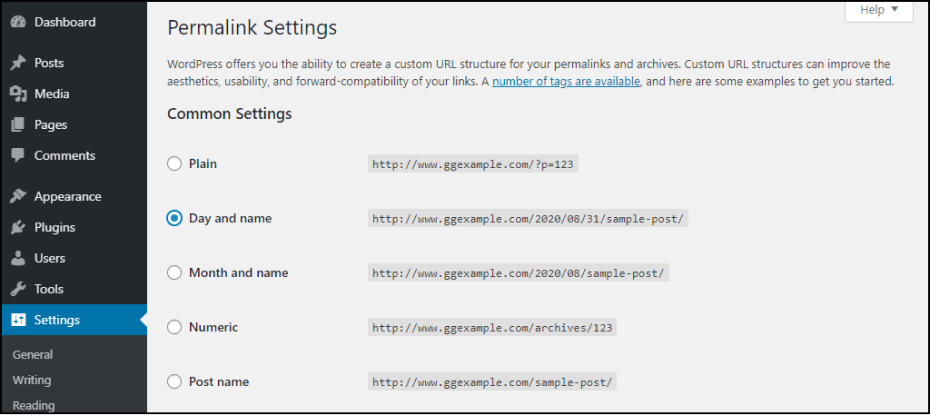
It will display each URL with numbers at the end, which is terrible from an SEO standpoint. You need real words, not numbers.
Add Tags
Through the definition and differentiation of data, tags improve the description of your page. Very precise keyword that demonstrates how the particular page is special.
Here are the tags that are most pertinent to your search.
- Title tags – Title tags play a crucial SEO role because they describe the type of content the reader is expected to find.
- Header tags – Separates sections of your content and establishes a hierarchy.
- Blog post tags – There is a way to further organize your blog posts within your content management system (CMS).
Add an XML Sitemap
Your page hierarchy is depicted in a diagram called a sitemap. From the more broad sites to the more specialized ones, every page is described and arranged in the sitemap. This map aids Google in indexing your content.
A sitemap can make it much easier for search engines to find new blog posts if you have them but are lacking in hyperlinks that point to them.
Get SEO Plugins to Extend Your Website’s Capabilities
The functionality of your WordPress website can be increased and extended with the help of SEO plugins. You might think of them as giving your website an SEO boost.
Popular SEO plugin Yoast SEO includes a wide range of features. With the help of the plugin, you can write titles and descriptions that are both readable and SEO-friendly.
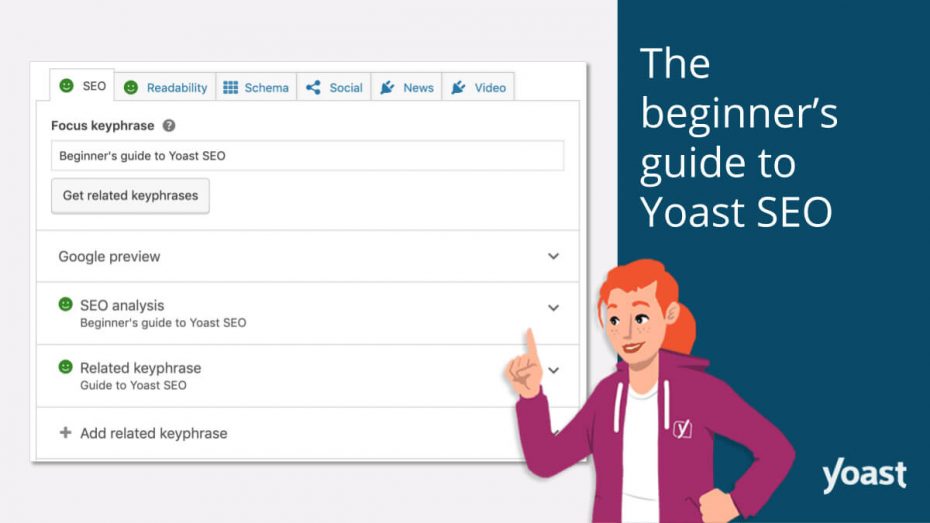
Additionally, Yoast can be used to add an XML sitemap to your WordPress website, which is how search engines can see and comprehend the structure of your site.
Another WordPress SEO tool that can assist you with adding meta tags, creating XML sitemaps, maximizing social sharing, adding schema markup, and much more is All-in-One SEO (AIOSEO).

They have a user-friendly layout and seamlessly integrate into the WordPress dashboard. They enable you to increase the SEO functionality of your website and improve your ranking results.
Wrapping Up
Website structure is just one of many elements to take into account when it comes to SEO. The user experience should be prioritised when creating a WordPress website structure. The structure of your website affects both UX and SEO, making it essential for driving traffic and your overall performance online. Analyze your keywords, look at your competitors’ web pages, and categorize them accordingly.
In order to ensure your site is structured correctly from a technical point of view, perform a site audit once you have created the site. You may also contact us to optimise your website and improve ranking. Analyze your website’s structure if you already have a WordPress site. You may also find out how Googlebots perceive your sites with the aid of Google Search Console.
Author
Jayesh Patel
Jayesh Patel is a Professional Web Developer & Designer and the Founder of InCreativeWeb.
As a highly Creative Web/Graphic/UI Designer - Front End / PHP / WordPress / Shopify Developer, with 14+ years of experience, he also provide complete solution from SEO to Digital Marketing. The passion he has for his work, his dedication, and ability to make quick, decisive decisions set him apart from the rest.
His first priority is to create a website with Complete SEO + Speed Up + WordPress Security Code of standards.