WordPress 6.3 Beta was delivered a few days ago. This second major release of 2023 will include a variety of important updates and new features.
On our test sites, we have thoroughly examined the development and included fresh features. We shall examine the details of the few of the features that WordPress 6.3 will provide, in this article.
Note: Using the WordPress Beta Tester plugin, you may test the beta version on your computer or in a staging area. Please bear in mind that not all of the features in the beta will be included in the finished product.
A brief summary of the changes in WordPress 6.3 is provided below:
Simply continue reading if you would rather have written instructions.
1. Site Editor Enhancements in 6.3
WordPress’s site editor was released from beta in version 6.2. The site editor will be enhanced in the next 6.3 version with a number of new features and changes that will boost user experience.
2. New Navigation in Site Editor
The site editor now has a new navigator thanks to WordPress 6.2. This gave users the option to select the template or portion of the template they wanted to alter. This navigator will be enhanced in WordPress 6.3, enabling users to select pages, styles, patterns, and navigation menus in addition to templates and template elements.
When you click the search icon, the command tool (more on this later) will open, allowing you to search for the region you wish to alter. By selecting the ‘View Site’ option, you may also instantly open your website in a new tab. Only when you move your mouse over the site title and the search field does the button appear.
3. Manage Patterns in Site Editor
A brand-new, user-friendly method of managing patterns will also be included in WordPress 6.3. Inside the site editor, you can examine all of your patterns.
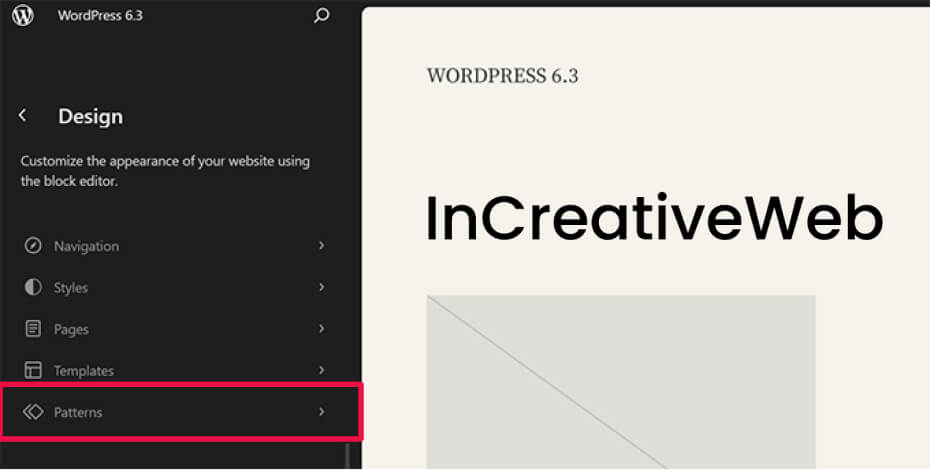
The patterns on your site are displayed in categorized areas when you click “Patterns.” Both synchronized and unsynced patterns are available for usage in these.
Unsynced patterns are independent patterns that are always able to be added. You can make adjustments after included them, and those adjustments won’t have an impact on the initial design.
Your WordPress website can employ synced patterns. The original pattern will change if they are altered. Since they function like reusable blocks, all of your reusable blocks will likewise show up and be given the name “Synced Patterns” right away.
The ‘+’ button in the Patterns menu can be clicked at any moment to add a new pattern.
Additionally, you can manage your personal patterns by selecting “Manage all of my patterns” from the sidebar.
This will let you manage and edit the reusable blocks and custom patterns you’ve created.
4. Quickly Edit Pages
You may now quickly choose ‘Pages’ from the editor navigation menu in the site editor.

You can quickly resume editing a page you were working on by clicking here, which will also display the pages you most recently modified.

Additionally, you may rapidly create a new page by clicking the “+” button in the navigation menu, and then update it in the site editor right away.
5. Preview Block Themes in Site Editor
Without turning them on for your website, you can sample classic themes as soon as you install them. By doing this, you can preview a WordPress theme without affecting your live website.
Additionally, block themes can be previewed inside the editor with WordPress 6.3. Before turning on a theme for their websites, users will benefit from this.
Note: This is a test feature that didn’t function well when it was being beta tested on our test sites.
Also read: Essential WordPress Plugins for Business Websites 2023
6. Style Revisions to Easily Undo Changes
Using a function called Revisions, WordPress makes it incredibly simple to reverse changes to posts and pages.
Styles for the site editor will now have access to the same feature. It will let you view the adjustments you made to your theme styles and roll them back if necessary.
To edit a style or block, simply click on it in the Styles panel. Select “Revision history” by selecting the “Revisions” button.
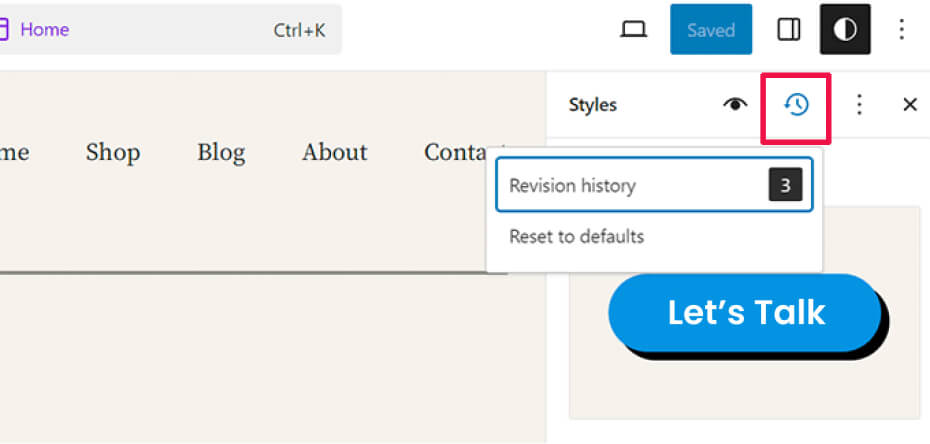
You will be able to see every change made to the item’s look.
Then, you can choose between various iterations and use the “Apply” button to undo a modification and return to a previous state.
7. The New Command Tool in WordPress 6.3
Furthermore, the new command tool will be made available in WordPress 6.3. Utilizing the keyboard, users will be able to complete tasks swiftly.
Using your keyboard, simply press CTRL + K or Command + K. When it appears, you can simply begin typing in the search field to launch the command tool.
It will then display related templates, template components, patterns, blocks, articles, and pages in addition to other things. The site editor will be opened when you choose an item from the results.
8. Block Editor Improvements
Additionally, WordPress 6.3 will enhance and add a number of new capabilities to the block editor.
9. Improved Padding and Margin Controls
Additionally, WordPress 6.3 will bring enhanced margin and padding options. It used to take up a lot of room in the right column if you unlinked the padding and margin settings. Padding and margin controls will be simpler to use and more streamlined in WordPress 6.3.
We have covered only few of the features of WordPress update, for more details you may visit WordPress 6.3 “Lionel”
Author
Jayesh Patel
Jayesh Patel is a Professional Web Developer & Designer and the Founder of InCreativeWeb.
As a highly Creative Web/Graphic/UI Designer - Front End / PHP / WordPress / Shopify Developer, with 14+ years of experience, he also provide complete solution from SEO to Digital Marketing. The passion he has for his work, his dedication, and ability to make quick, decisive decisions set him apart from the rest.
His first priority is to create a website with Complete SEO + Speed Up + WordPress Security Code of standards.