The appropriate tools can make a huge impact in the rapidly evolving field of software development. That’s where these amazing Chrome extensions come in; they provide developers with a whole set of tools to help them throughout the entire writing process.
These extensions meet a variety of purposes and support software developers in being organized, focused, and productive—from creating clear and concise code to organizing project responsibilities and working with team members with ease.
Learn how these extensions can improve your development process and help you achieve new heights of productivity and creativity when working with code. The top fifteen Chrome extensions that developers should be aware of in 2024 are summarized in this article. I’ll now go over the list.
Top fifteen Chrome Extensions for Software Developers
For anyone working with React, the React Developer Tools addon is excellent. Every component of the React component tree may be monitored, evaluated, and analyzed with the help of the toolkit’s many utilities.
We all enjoy a well-crafted to-do list as developers or designers. An extensive list of tasks, ranging from website performance and mobile optimization to SEO and accessibility, can be found in the Web Developer Checklist, which you should refer to before publishing each webpage.
This addon will guarantee you never miss a thing if you’re a busy developer who spends a lot of time juggling tasks.
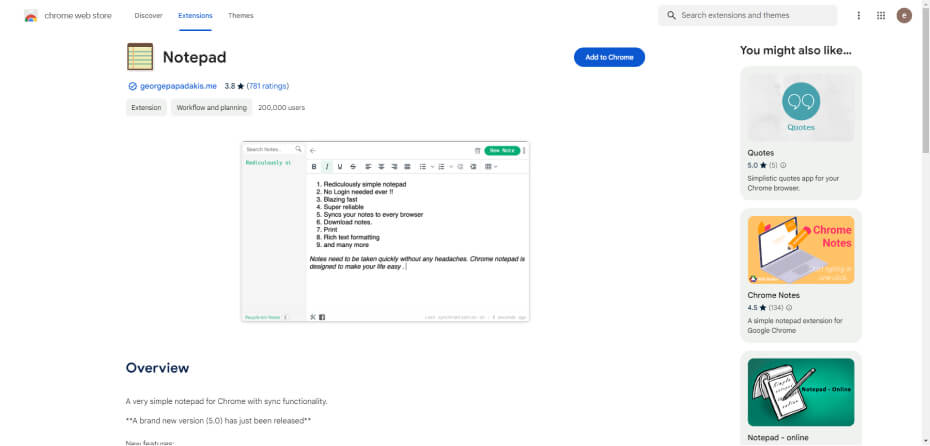
You can quickly take important notes with Notepad. It is not even necessary for you to log in. This translates to less time spent writing down crucial information and less disorganized files on your computer.
Broken Link Checker is a free addon that evaluates the functionality of your website. This useful tool will analyze your pages and domains and generate a list of all broken or dead links, including CSS links, pictures, and 404 errors. When trying to maintain your pages up to date, Broken Link Checker will save you hours if your website has a complex hierarchy and several navigation alternatives.
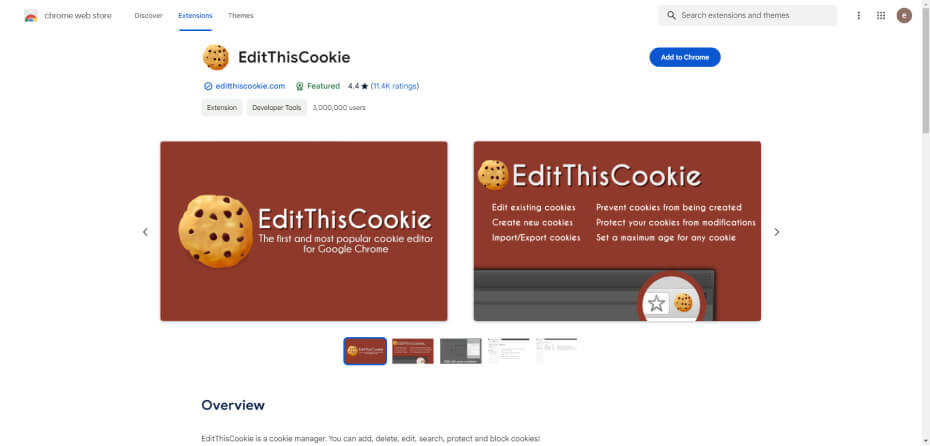
With EditThisCookie, you may create, modify, secure, remove, and prohibit cookies on specific pages. Even better, you can export them for analysis or import them into JSON. This tool will come in quite handy if you deal with website cookies on a regular basis.
With CSS Viewer, you can easily find the CSS properties of any element on a page, saving you time from having to browse through websites to find each element’s specific characteristics. Let us celebrate!
To access instantaneous CSS information, simply hover over an element, such as text or an image, with the extension. Even better, you can copy the code directly to your clipboard.
Every day, developers and designers have to access a large number of websites and workflows. Using the Bookmark Sidebar facilitates finding what you’re looking for.
Drag and drop is a useful addon that lets you add, remove, and arrange bookmarks. This guarantees that you never waste hours looking for that illusive webpage and helps you keep track of all those extra tabs.
enabling groups who use shared Gmail accounts, Hiver is an extension enabling teamwork. Using the program, coworkers can allocate emails to various recipients, keep track of emails, and write emails together. In order to make sure that nobody overlooks sending that crucial brief, you can even arrange for follow-up email notifications.
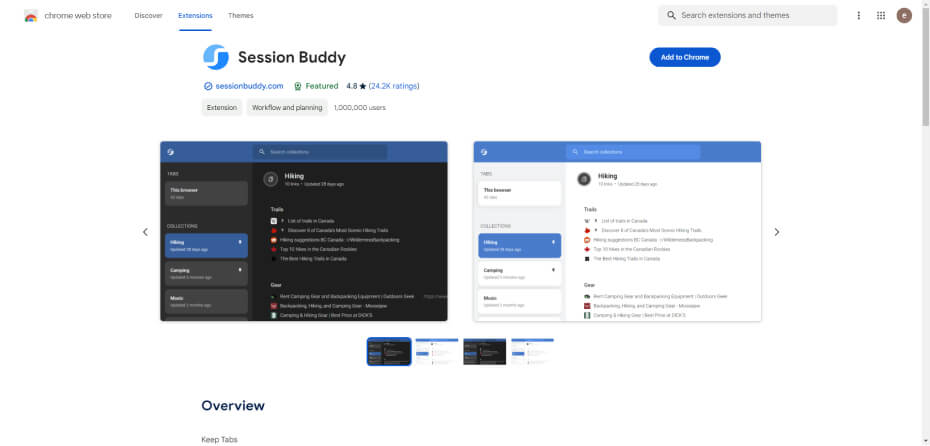
Using the Session Buddy Chrome plugin, you can control every tab in a single straightforward dashboard. Additionally, you may quickly see and restore closed tabs in case you unintentionally delete one.
Session Buddy is the ultimate lifesaver if, like us, you spend your entire day looking for lost tabs.
10. Wappalyzer
A website’s construction process can be seen in detail with Wappalyzer. You can use Wappalyzer to learn everything you need to know from the comfort of your web browser, regardless of whether CSS, Javascript, Python, or PHP created that flawless page.
Daltonize might be the perfect tool for you if you’re a designer trying to make your website as accessible as possible. With the use of this useful plugin, you can simulate color blindness from within your browser and further optimize your page for increased accessibility.
Although Grammarly isn’t a product designed with engineers or designers in mind, it’s a real game-changer for everyone who needs to write material for their profession.
Grammarly guarantees that all of your writing, whether it be emails, documents, or even code comments, is precise, succinct, and devoid of errors.
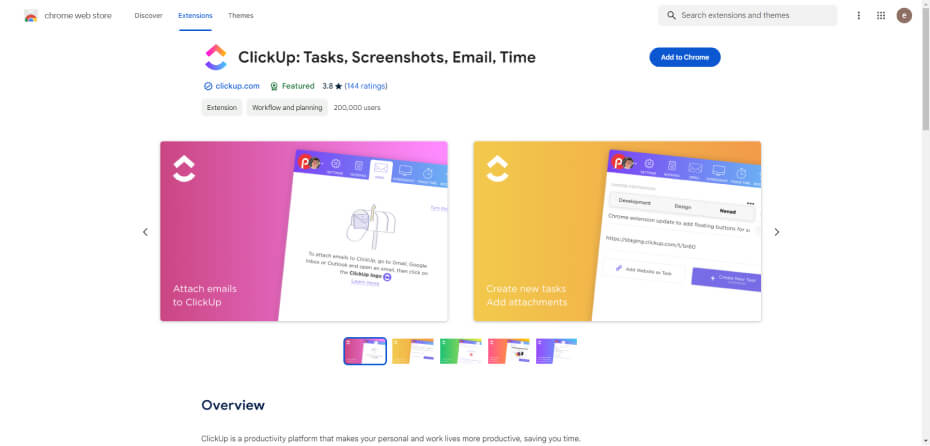
ClickUp is an integrated project management tool for teams, and it’s well-known to designers and developers. However, not many people are aware that the platform also has a fantastic Chrome extension that includes some of the main functions of the software.
At a click of a button, developers can create new projects, take notes on screenshots, and measure time using the ClickUp Chrome plugin. Also, all of the actions you take with the extension will conveniently sync back to your main ClickUp workflow if you already utilize the main platform.
Developers can filter and prevent all of the unwanted adverts they see on a regular basis using uBlock Origin, an excellent addon. It can even be used to block hosts-based lists, overlays, and cookie warnings, going beyond the functions of a standard ad blocker. This addon is ideal if you’re a professional who constantly gets pop-ups.
HTML tools are commonplace for developers, and you probably already have a couple in your tech stack. What makes HTML Validator unique is how simple it is.
This useful application will quickly and simply validate your HTML code in a web browser. This addon will identify any mistakes in your markup.
Conclusion
For designers and developers, the Chrome Web Store is brimming with creative tools, and new ones are released on a daily basis. We are eager to see what Chrome extensions will bring us in the future. We’re in for a lot of productivity-boosting sweets in the future, if this list is any indication.
Developers may easily bridge the gap between code functionality and aesthetically attractive design features by utilizing the power of these extensions in conjunction with InCreativeWeb’s cutting-edge tools and resources.
Developers can create immersive web experiences that engage audiences and drive success with the help of InCreativeWeb, which offers tools for everything from speed optimization to appealing user interface design. Accept the synergy between the powerful platform of InCreativeWeb and advanced Chrome extensions to take your graphic design and Web development skills to the next level.
Author
Jayesh Patel
Jayesh Patel is a Professional Web Developer & Designer and the Founder of InCreativeWeb.
As a highly Creative Web/Graphic/UI Designer - Front End / PHP / WordPress / Shopify Developer, with 14+ years of experience, he also provide complete solution from SEO to Digital Marketing. The passion he has for his work, his dedication, and ability to make quick, decisive decisions set him apart from the rest.
His first priority is to create a website with Complete SEO + Speed Up + WordPress Security Code of standards.