Websites have specific purposes in mind. This could be done for the delivery of services, information exchange, product sales, or email marketing. Regardless of the website’s intended purpose, it needs to be kept up to date to achieve its goals.
Content updates, traffic monitoring, and security audits are a few of the tasks associated with website maintenance services.
In this article, we’ll define website maintenance and go through the significance of updating your website. We’ll also go over the many kinds of regular web maintenance that need to be done and offer you some management advice.
What is maintaining a website?
Website maintenance is the process of maintaining a website functional, current, and operating at peak efficiency. Updating material frequently, repairing broken links, and making sure all of your website’s links function are examples of website maintenance. It also entails more routine maintenance duties like tracking the functionality of your website and creating regular backups.
Following the launch of a website, it’s critical to carry out routine web maintenance to guard against technological problems, enhance user experience, and guarantee your site keeps up its high search engine ranking (SERPs).
You should be aware of the following several forms of website maintenance:
1. Updates on security
Web development businesses release security patches to patch holes in their software. It’s imperative that you install patches as soon as they become available to keep hackers off your website.
2. Plugin and theme updates
Your website’s functionality can be increased with the aid of plugins and themes. To maintain compatibility with the most recent web browser updates and security fixes, they must be updated, just like any other program.
3. Content updates
This include deleting out-of-date content, updating product descriptions, and publishing fresh blog entries. Outdated content might drive potential clients away from your website and give it an amateurish appearance.
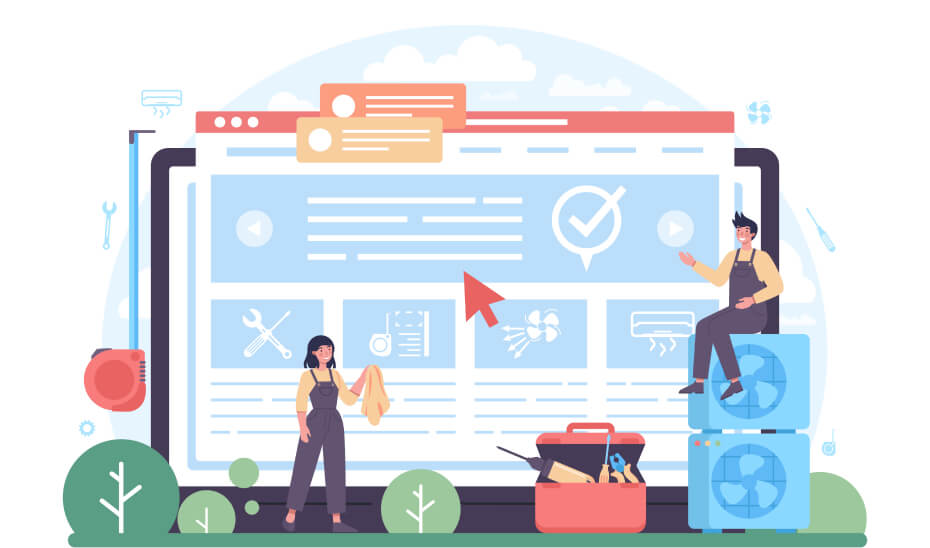
4. Backup and disaster recovery
Planning for disaster recovery makes sure that, in the event of a significant issue, you can promptly restore your website to operation. Restoring your website in the event of a hack or corruption is ensured by having a backup, which also helps to prevent data loss.
5. Performance monitoring and optimization
You may take action to maintain the smooth operation of your website and spot possible issues by keeping an eye on its performance. Enhancing the performance of your website can help make it more responsive and fast. It involves minifying code, reducing the size of images, and speeding up the loading of web pages.
6. Security scanning
Regular security scanning to ensure that a website is free of malware is necessary to maintain its security. The website should be routinely inspected for security vulnerabilities in order to fix them before they cause harm.
This helps shield the website and its users from potential damage. Furthermore contributing to a better user experience is scanning the website.
7. User management
This includes modifying passwords, adding and deleting user accounts, and managing permissions. In the process of managing users, spam and bot accounts are removed from the list.
8. Accessibility testing
In order to make sure that everyone can use your website, it is imperative that you test its accessibility. Those who use mobile devices, have sluggish internet connections, and have disabilities are included in this.
Also read: What Impact Is Generative AI Having on UI/UX Design?
9. Uptime monitoring
When visitors try to access your website, uptime monitoring helps make sure it is operational. Maintaining an almost 100% uptime for your website is the aim. In order to take action to get your site back up and running, you need be aware of when it goes down.
10. SEO monitoring
Maintaining search engine visibility for your website requires careful attention to SEO. Monitoring website traffic, backlinks, and ranking are all part of this. You can take action to address any issues that you find by using SEO monitoring.
11. Support and maintenance plans
Enrolling in a support and maintenance package is the best approach to guarantee that your website is always current. In addition to the aforementioned services, this kind of plan typically covers other crucial services like web hosting, SSL certification, and email assistance.
There are certain operations that can be automated to be completed automatically, like security scanning and uptime monitoring. Still, some activities will have to be done by hand, like updating websites and keeping an eye on performance.
The content management system allows you to configure security, plugin, and theme upgrades to happen automatically. In order to maintain the security of the website, webmasters should arrange these upgrades. A website’s information remains relevant, helpful, and convincing to users when it is updated frequently. Every month at the very least, the webmaster should make sure that all content on the website is updated.
Managing user accounts can take a lot of work, particularly if there are a lot of users on your website. Hiring an expert to complete this task for you is usually the best course of action.
To make sure that your website appears in search results, it is crucial to keep an eye on its SEO. Monitoring your website’s traffic, backlinks, and ranking is part of this. You can use a variety of commercial and free tools for this.
Conclusion
Maintaining a website is key to keeping it functional, secure, and effective. Regular maintenance tasks, such as updates, security checks, and content revisions, help prevent issues that could disrupt user experience or harm your online reputation. Consistent maintenance is required to ensure your website continues to meet your business objectives.
Ensure your website is always up-to-date and secure with InCreativeWeb’s professional maintenance services. We will maintain optimal functionality for your website. Get in touch now!
Author
Jayesh Patel
Jayesh Patel is a Professional Web Developer & Designer and the Founder of InCreativeWeb.
As a highly Creative Web/Graphic/UI Designer - Front End / PHP / WordPress / Shopify Developer, with 14+ years of experience, he also provide complete solution from SEO to Digital Marketing. The passion he has for his work, his dedication, and ability to make quick, decisive decisions set him apart from the rest.
His first priority is to create a website with Complete SEO + Speed Up + WordPress Security Code of standards.