Explore a curated list of must-have resources for web developers and designers. This guide offers a variety of tools, libraries, and tutorials designed to improve your workflow and keep you updated with the latest trends and technologies.
We are back and ready to help our top web developers with a new collection of tools. We have many tools and libraries this month that cover many aspects of web development, including inspiration, best practices, frameworks, guidelines, and libraries.
New Resources for Web Developers and Designers

With GitHub Action, you can use Autofix.ci to have your pull requests automatically fixed. Your pull requests will be updated automatically as necessary when you setup a GitHub Action procedure and execute your code-fixing tools. It doesn’t require any additional configuration to function with pre-existing linters, formatters like Prettier and ESLint, and other tools. All pull requests-from unprotected branches and forks-are supported.
Composer dependencies that are not being utilized are displayed in your code by the composer-unused utility. Composer-unused verifies whether the symbols supplied by a package are utilized in your code, as opposed to the composer why command, which merely displays the reasons behind a package’s installation.
Introduced with ESLint v9.0.0, ESLint Config Inspector is a visual tool for analyzing and evaluating the ESLint flat configuration file. Although it is simple, managing configuration files can get more complicated as they expand. This tool makes it easier to understand and manage your ESLint setup by allowing you to see which rules are enabled or disabled.Introduced with ESLint v9.0.0, ESLint Config Inspector is a visual tool for analyzing and evaluating the ESLint flat configuration file. Although it is simple, managing configuration files can get more complicated as they expand. This tool makes it easier to understand and manage your ESLint setup by allowing you to see which rules are enabled or disabled.
An online application called MySQL Explain shows the output of MySQL EXPLAIN. Rather of battling MySQL’s cryptic output, you may use this tool to immediately discover issues with performance, which will help you steer clear of expensive or slow queries.
Powered by the Terminal, Harlequin is a vibrant and robust database client. MySQL and Postgres are among the databases it supports, and it operates on any system, terminal, or shell environment. A query editor with autocomplete and numerous tabs, a results viewer with interactive support for over a million results, and a data catalog for viewing tables and columns are among its features.
Also read: Top Free UI Design Tools Every Designer Needs in 2024
A comprehensive manual for creating alt text. It goes over the fundamentals and guidelines of text descriptions and offers guidance for both decorative and useful images-which are used for aesthetic reasons or to communicate information, set a mood, or improve user experience.
There are a lot of things we can learn from the guide and implement on our own websites, even though it is intended to be utilized in BBC News pieces.
You may be aware with the push to develop and deliver goods rapidly if you work in the tech sector. This strain frequently results in hurried, stressful, and dangerous releases. It takes deliberate work to implement, but in the end, it simplifies daily duties and lessens the anxiety that comes with approaching project deadlines. Anyone in the tech industry should read it.
With the help of the Animotion package with Svelte, Reveal.js, and Tailwind CSS, you can quickly build animated presentations. Cloudflare Pages, Netlify, Vercel, and other SvelteKit adapters can be easily used with your presentations thanks to its usage as a template that is SvelteKit.
One website that features actual projects created with the TALL Stack or Laravel Livewire is called Wire in the Wild. Both the possibilities of Livewire and inspiration are demonstrated. It is an invaluable resource for developers and clients alike, as you may submit your own projects.

An easy way to handle clients and tasks on your iPhone is with the free software Minji. You can create, arrange, and monitor tasks, filter projects by status, and manage clients using an easy-to-use interface. An ideal tool for independent contractors, team leaders, and project managers seeking to increase productivity.
Built on top of React Aria Components, dotUI offers a selection of contemporary, mobile-friendly UI elements. It’s made to make it simple for you to construct an easily navigable interface and an accessible React application.
Lume is Deno’s static site generator. Its user-friendly design combines versatility and support for multiple file formats, including YAML, JavaScript, and Markdown, with ease of use. It eliminates the headache of handling numerous packages and intricate bundlers, which streamlines your operation.
The Laravel package laravel-error-solutions improves error pages by adding useful solutions right on them. In addition to supporting AI-generated solutions, it offers automated fix buttons for common problems. It facilitates faster problem solving for your Laravel application.
Using SSH Action, you can integrate remote SSH commands into your continuous integration and continuous deployment processes. You may use it straight from your GitHub repository to automate processes on remote servers, like managing server setups, executing scripts, and deploying code. It can assist you in streamlining the operations and deployment process for your website or application.
With the help of the WP-ORM library, WordPress users may now access ORM functionality akin to that of Eloquent. With support for basic WordPress models like articles, users, and comments, it offers an extensible relational database (ORM) that is simple to use. It works nicely with WordPress frameworks like Wordplate, Themosis, and Bedrock.
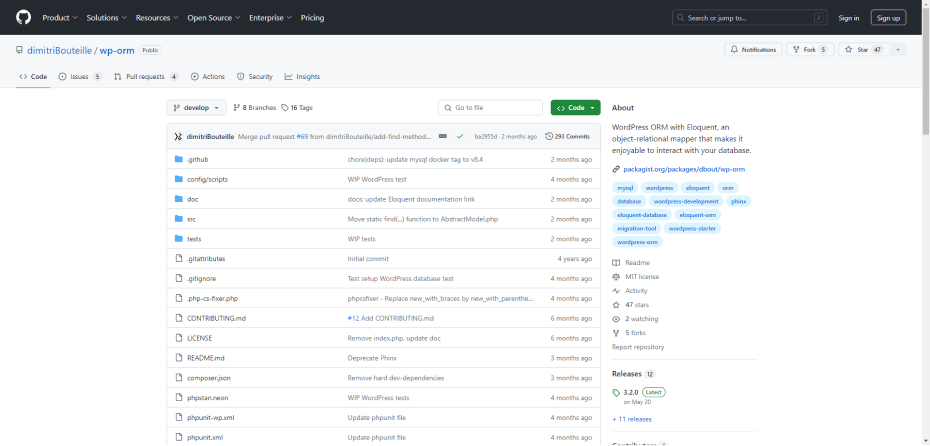
Conclusion
Leveraging the latest resources is essential for staying competitive in web development and design. The tools, tutorials, and libraries highlighted in this guide can significantly enhance your skills and productivity. By integrating these resources into your workflow, you can ensure your projects remain innovative and up-to-date in 2024 and beyond.
Transform your digital projects with InCreativeWeb’s expert web development and design services. Contact us today to bring your vision to life!
Author
Jayesh Patel
Jayesh Patel is a Professional Web Developer & Designer and the Founder of InCreativeWeb.
As a highly Creative Web/Graphic/UI Designer - Front End / PHP / WordPress / Shopify Developer, with 14+ years of experience, he also provide complete solution from SEO to Digital Marketing. The passion he has for his work, his dedication, and ability to make quick, decisive decisions set him apart from the rest.
His first priority is to create a website with Complete SEO + Speed Up + WordPress Security Code of standards.