It’s a strong tool that may help you identify the precise features of your product that people are having problems with and thus help you address the obstacles you experience in turning leads into actual sales.
Before assuming that people will be able to use and comprehend your designs, it is crucial for you to test them out on yourself as the designer.
What is a UX Audit?
In order to unbiasedly assess the health of a website or app right now, a UX audit uses empirical approaches. With the intention of improving the user experience and increasing conversions, it pinpoints pain points and offers suggestions for improvements based on heuristics.
A significant time, money, and effort commitment are necessary to carry out a UX audit.
A UX audit can throw light on previous attempts to enhance the user experience, elucidate user needs, and guide future design initiatives by evaluating data.
The fact that an effective UX audit produces practical recommendations based on scientific data rather than intuitive guesses is one of its main advantages. These suggestions may influence further actions, such as alterations to the design or the addition of new features, and they may support long-term design strategies.
When is it best to perform a UX Audit, and who should undertake it?
The best product for a UX audit would be one that has been in use for some time and has a backlog of data that can be examined.
It is preferable to have outside parties working on it to ensure an unbiased perspective. An internal audit may be performed by following an objective method and using tools available online.
Required Resources and Tools
Various techniques, tools, and metrics are used in a UX audit to examine business and user objectives, conversion metrics, customer service data, sales data, traffic/engagement, compliance with UX standards, and usability heuristics in order to identify any potential problems with a product.
The audit can be successfully conducted with the help of sophisticated analytical tools like Omniture or Kissmetrics, usability testing software like User Testing, usability heuristics like those developed by Jakob Nielsen, web application heuristics, and adherence to ISO guidelines.
Setting out the audit’s objectives, schedule, and allocating the appropriate resources early on can help to assure its success.
It needs teamwork from several departments inside the organization, including product strategists, designers, developers, and business managers. An assigned audit lead will monitor the procedure and set deadlines for each step.
Also read: What is the rule of thirds how is it used in UI UX design
Stages of Auditing
The UX Audit consists of 5 main stages:
1. Gathering Metrics and Materials, and Validating the Results
To acquire pertinent data, it is essential to establish precise goals and measurements. These potential sources of data and information can be helpful throughout the audit process:
Heuristic product evaluation: To find potential barriers from the user’s perspective, perform a cognitive walkthrough of the product using known criteria, such as Nielsen’s heuristics.
Website and mobile analytics: To gain a complete understanding, ensure that patterns rather than individual data points are analyzed.
Conversion rates or sales figures: If the product is an app or eCommerce website, sales and download data can reveal details about the user experience and point out any trouble points.
Stakeholder interviews or user surveys: Interview internal stakeholders for the product to get their opinions on its goals, specifications, and development difficulties.
Previous product requirements: Understanding design choices and providing context for writing recommendations can both be accomplished by having access to the application’s initial requirements.
2. Organizing the data
Using a spreadsheet or Google Doc, all the data collected can be uploaded. On a spreadsheet, the data should be compiled and tracked.
To assist in structuring the data, the following templates could be useful:
- An Excel booklet created by UserFocus
- Word Template for Measurable Usability Goals from usability.gov
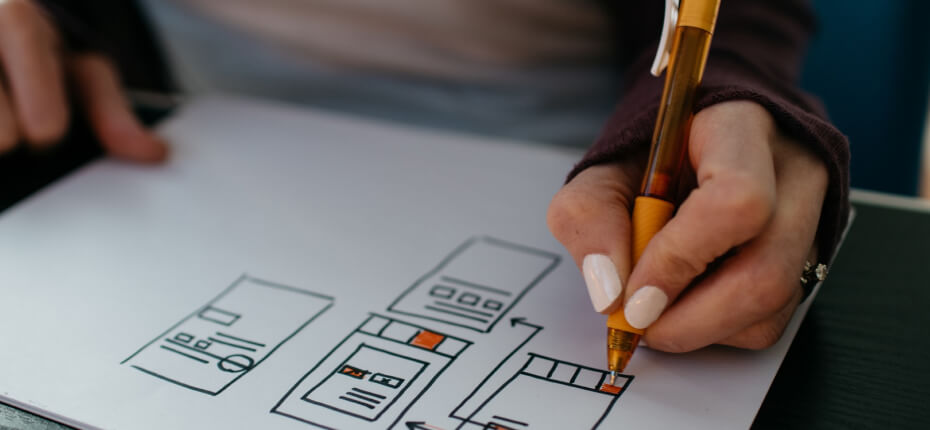
3. Reviewing the trends and tendencies
It can be stressful to turn data into actionable insights, but techniques like data mining, card sorting, and insight incubation can help make sense of the information at hand.
4. Reporting the findings
The following phase, after extracting insights from the data, would be to create hypotheses about the application’s user experience by contrasting the findings with these four crucial characteristics of great products:
Relevance: Are user pain points being addressed by the website or app? Do user expectations and what actually happens when they use your product differ?
Value proposition: Customers can they clearly and persuasively see the product’s value?
Usability: Is the product’s interface free of any potential trouble spots? Is it easy for users to use intuitively?
Action: Calls to action that encourage consumers to act are those that are clear, pertinent, and motivating.
The auditor may quickly spot areas that may need improvement by measuring the application against these pillars. They can also see how user engagement varies from expectations of stakeholders.
5. Creating evidence-supported recommendations.
The UX Audit will come to an end with this. At this point, conclusions can be drawn based on the facts collected, but the main emphasis should be on the need for these conclusions to be broadly applicable and practical.
It would be beneficial to start out by focusing on the advantages, then give specific advice. As an alternative to direct criticism, it would be advantageous to support ideas with examples and solutions for the design-development team.
Conclusion
The UX component of the business’s flaws would be exposed through a thorough audit, along with recommendations for how to correct them. Given that UX may be a make-or-break aspect in e-commerce, the effective execution of these recommendations may very well result in the much-needed makeover for a struggling business.
Author
Jayesh Patel
Jayesh Patel is a Professional Web Developer & Designer and the Founder of InCreativeWeb.
As a highly Creative Web/Graphic/UI Designer - Front End / PHP / WordPress / Shopify Developer, with 14+ years of experience, he also provide complete solution from SEO to Digital Marketing. The passion he has for his work, his dedication, and ability to make quick, decisive decisions set him apart from the rest.
His first priority is to create a website with Complete SEO + Speed Up + WordPress Security Code of standards.