Understanding Technical Debt in Web Development
In the rapidly evolving landscape of web development, managing technical debt is a critical factor for the longevity and performance of any website. Technical debt accumulates when suboptimal or outdated solutions are implemented to meet immediate needs, often at the expense of long-term efficiency. Addressing technical debt proactively can safeguard your website’s stability, security, and scalability.
Building a Sustainable Foundation
1. Choose Reliable and Well-Supported Technologies
A core strategy for minimizing technical debt is to build on robust, well-maintained platforms. Selecting popular and actively supported tools ensures that your website remains viable for years to come. For instance, WordPress, with over two decades of continuous updates and a vast ecosystem of plugins and themes, is a prime example of a sustainable choice. In contrast, newer content management systems (CMS) with limited support may pose higher risks.
Key Practices for Sustainable Development:
- Adhere to Latest Coding Standards: Use modern, clean coding practices that prioritize readability and maintainability.
- Avoid Quick-Fix Hacks: Refrain from employing CSS or JavaScript shortcuts that may lead to future compatibility issues.
- Document Thoroughly: Comprehensive code comments and documentation will assist in future updates and troubleshooting.
2. Perform Rigorous Initial Development Checks
Before launching, conduct comprehensive tests on your codebase and dependencies. This includes ensuring compatibility across different browsers and devices and verifying that third-party integrations meet your quality standards. A focus on sustainable development helps mitigate risks from the start.
Regular Website Audits: A Proactive Approach
Importance of Comprehensive Audits
Periodic website audits are essential to staying ahead of potential technical debt. These reviews should cover both the hardware and software that power your site.
Hardware Considerations:
- Assess Hosting Solutions: Evaluate whether your hosting plan can handle current and future traffic demands. Check server performance metrics such as CPU usage, memory allocation, and bandwidth.
- Monitor Resource Utilization: Ensure that your site isn’t overtaxing available resources, which could impact page load speed and overall performance.
Software Checks:
- Review Core Technologies: Regularly verify that your server’s operating system, database management (e.g., MySQL), and scripting language (e.g., PHP) are up to date.
- Examine CMS and Plugins: Update your CMS, plugins, and themes to their latest stable versions. Look for any components that are no longer maintained or supported.
Audit Frequency Recommendations:
- Small Websites: Conduct audits at least once per year.
- Large or Critical Websites: Perform audits biannually or quarterly to catch issues before they escalate.
Actionable Steps Post-Audit
- Identify and Prioritize Outdated Elements: Create a list of deprecated plugins, themes, or code that needs immediate attention.
- Plan Upgrades Strategically: Prioritize updates that impact security and performance the most.
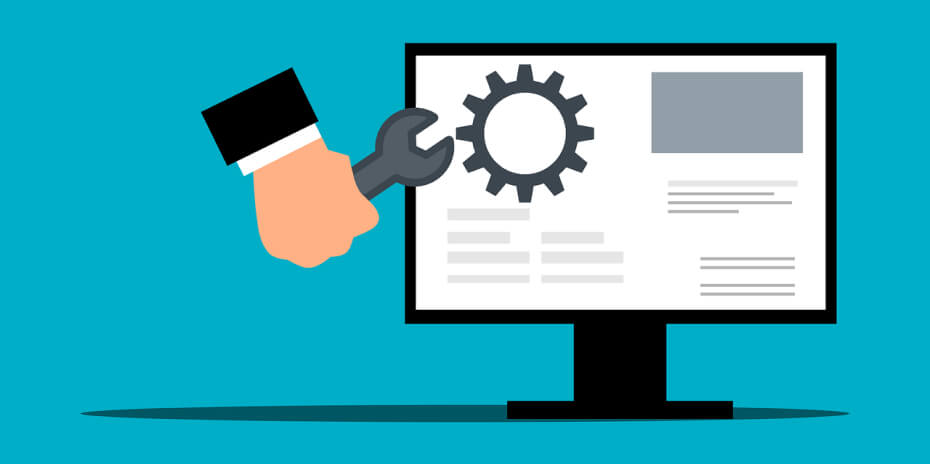
Embracing Change as a Growth Opportunity
Turning Technical Challenges into Strengths
Change is an unavoidable part of web maintenance. When outdated components are identified, view it as an opportunity to improve your site’s overall health.
Strategies for Effective Change Management:
- Replace Outdated Plugins and Libraries: If a plugin is no longer supported, find a reliable alternative or consider custom development.
- Refactor Legacy Code: When updating to newer versions of PHP or other technologies, revisit old code to enhance functionality and security.
- Streamline Features: Evaluate whether certain features are still relevant or could be removed to simplify the codebase.
Code Modernization: A Path to Improvement
Refactoring outdated code offers the chance to leverage more efficient algorithms, reduce page load times, and implement modern security practices. Regularly reviewing your code can highlight areas for performance gains and improved user experience.
Strategic Long-Term Planning to Minimize Technical Debt
Adopt a Forward-Looking Mindset
When making any update or modification, consider the potential impact on your site in the coming years. This forward-thinking approach should guide decisions from plugin selection to code structure.
Best Practices for Long-Term Sustainability:
- Opt for Modular Code Design: Modular programming allows sections of your site to be updated independently, simplifying future changes.
- Implement Version Control: Tools like Git provide a safety net when implementing major updates, allowing you to revert to previous states if needed.
Integrate Continuous Monitoring Systems
Utilize tools that offer real-time tracking of your site’s performance, uptime, and security. This proactive approach helps catch potential issues before they escalate into significant problems.
Conclusion
Technical debt is an inevitable aspect of managing a website. However, by incorporating sustainable practices during development, conducting regular audits, embracing changes strategically, and maintaining a long-term perspective, you can minimize its impact. With these practices in place, your website will remain resilient and adaptable, positioned for future growth without the burden of excessive technical debt.
By taking a proactive approach to technical debt, we create a web environment where change becomes an opportunity for growth, not a source of stress.
At InCreativeWeb, we ensure your website stays secure, updated, and optimized for peak performance. Our expert team handles updates, audits, and technical debt reduction, allowing your business to focus on growth. Experience seamless maintenance with InCreativeWeb. Get in touch with our expert team for hassle-free website maintenance.
Author
Jayesh Patel
Jayesh Patel is a Professional Web Developer & Designer and the Founder of InCreativeWeb.
As a highly Creative Web/Graphic/UI Designer - Front End / PHP / WordPress / Shopify Developer, with 14+ years of experience, he also provide complete solution from SEO to Digital Marketing. The passion he has for his work, his dedication, and ability to make quick, decisive decisions set him apart from the rest.
His first priority is to create a website with Complete SEO + Speed Up + WordPress Security Code of standards.